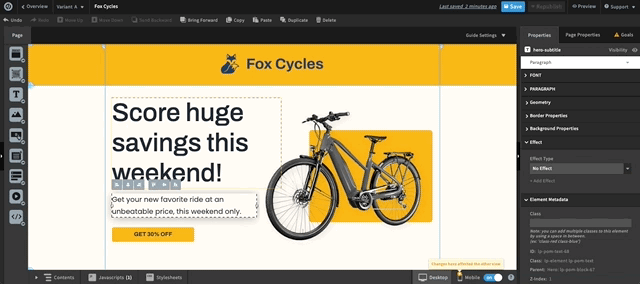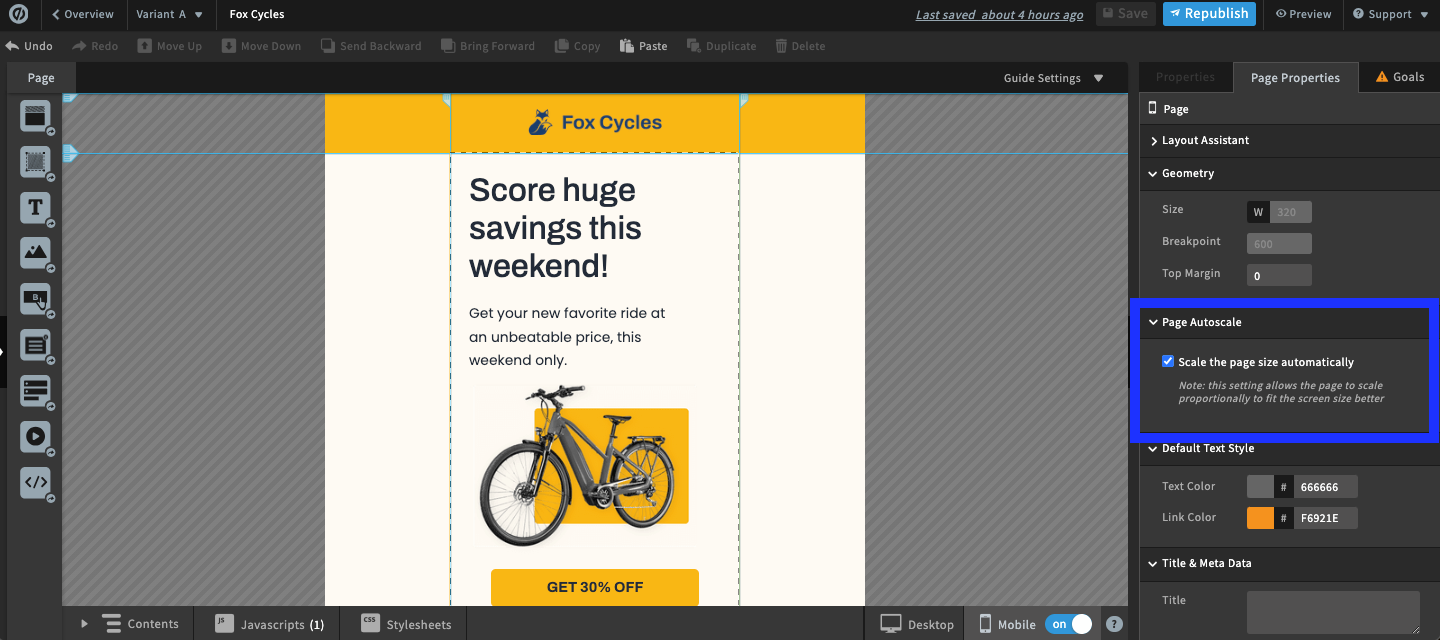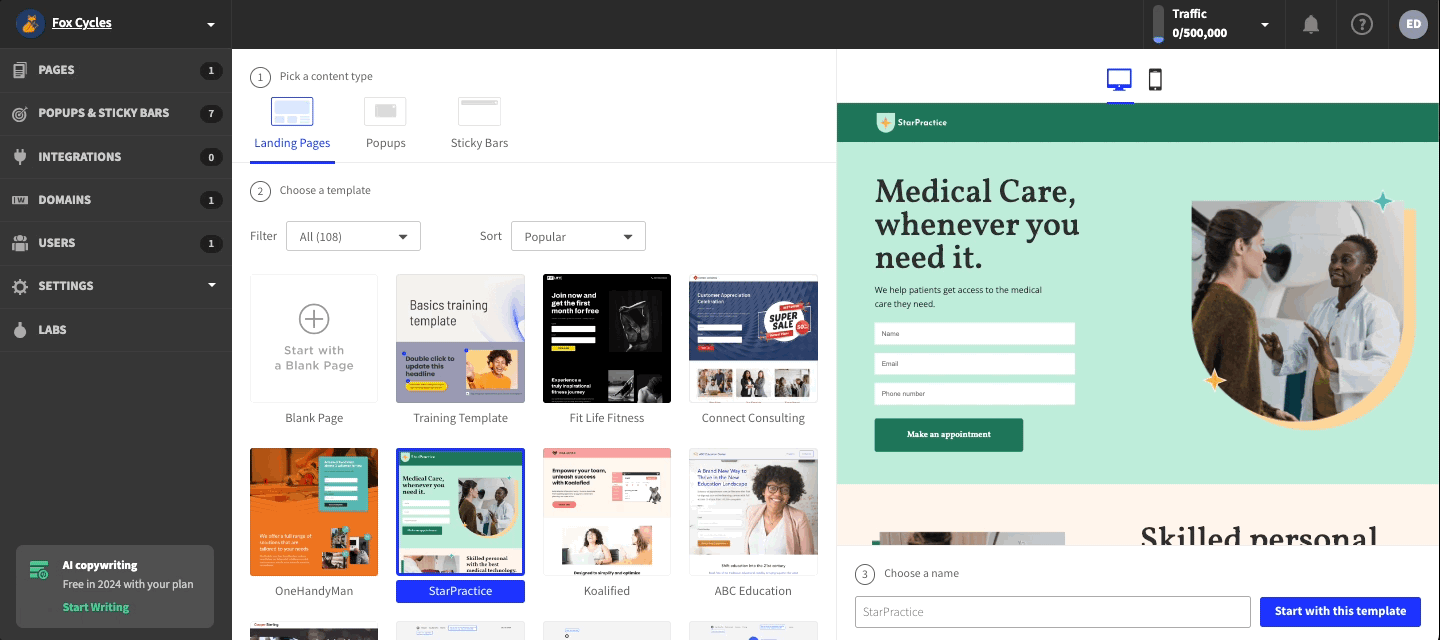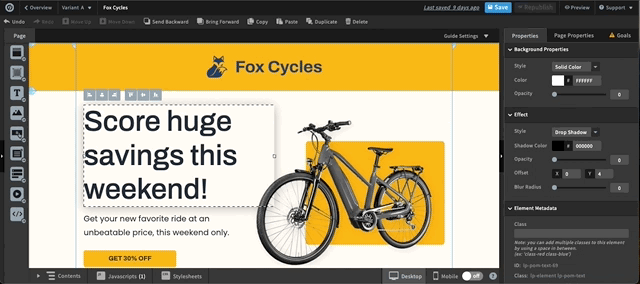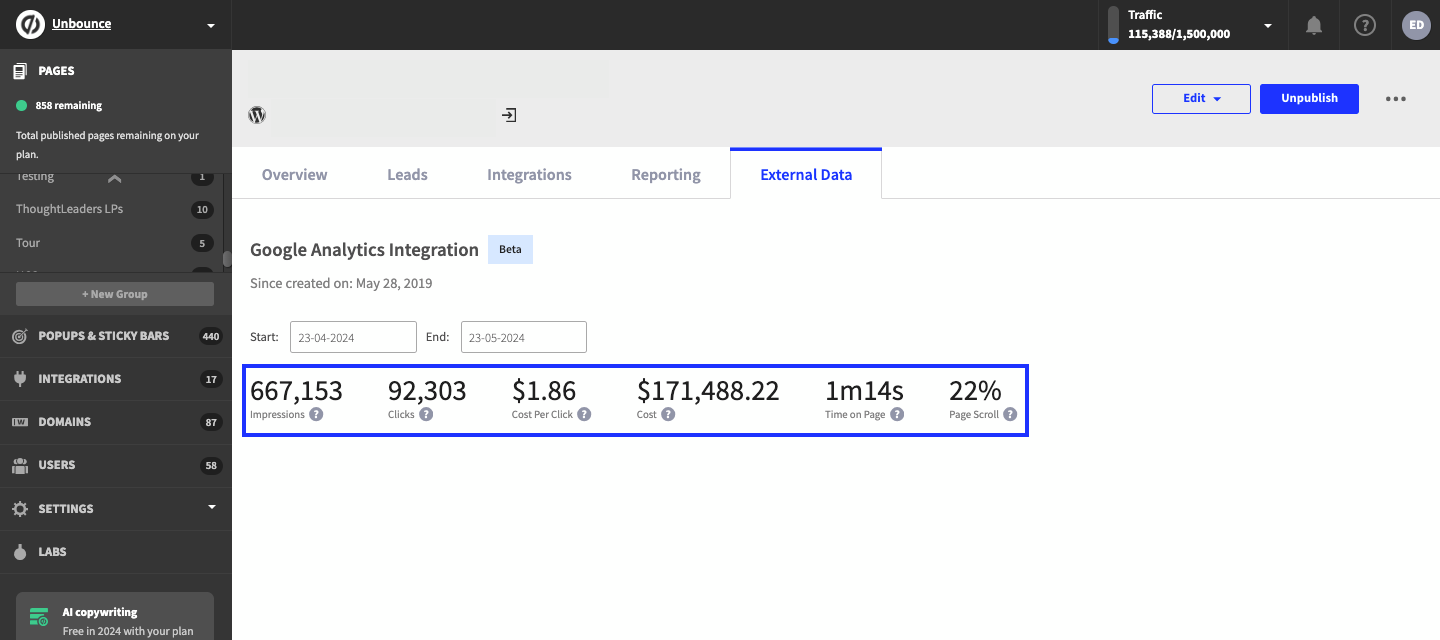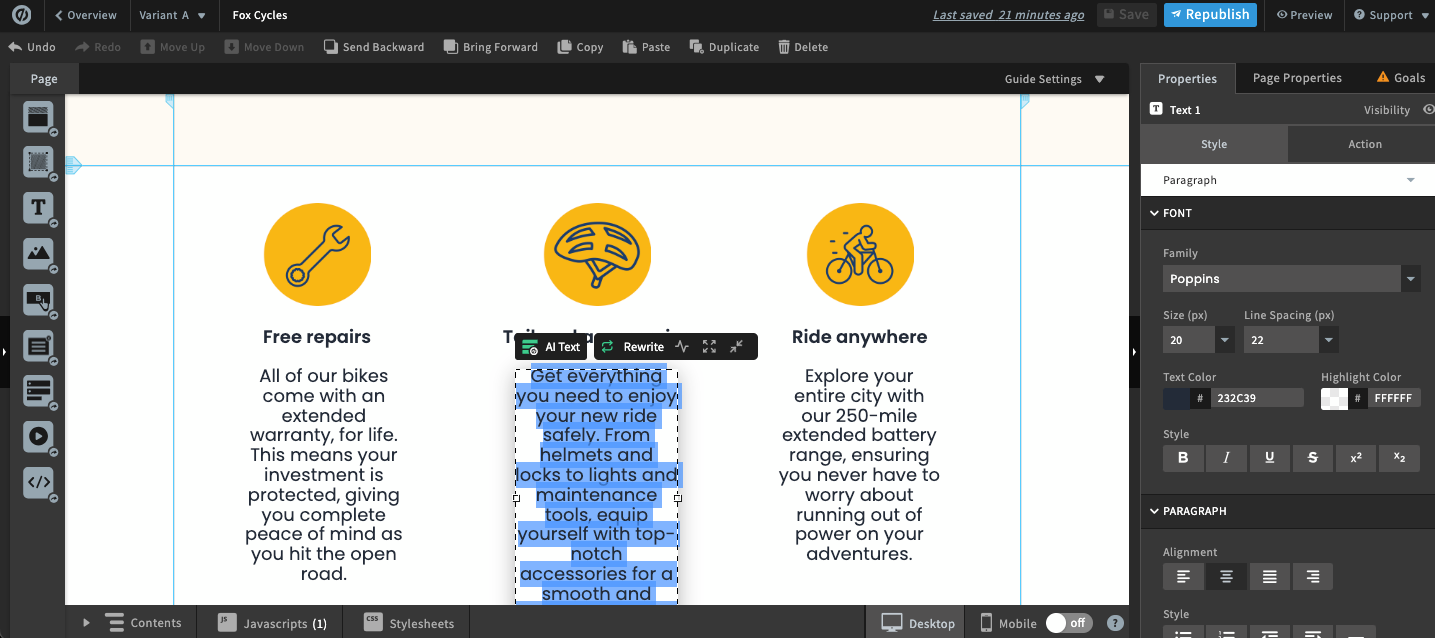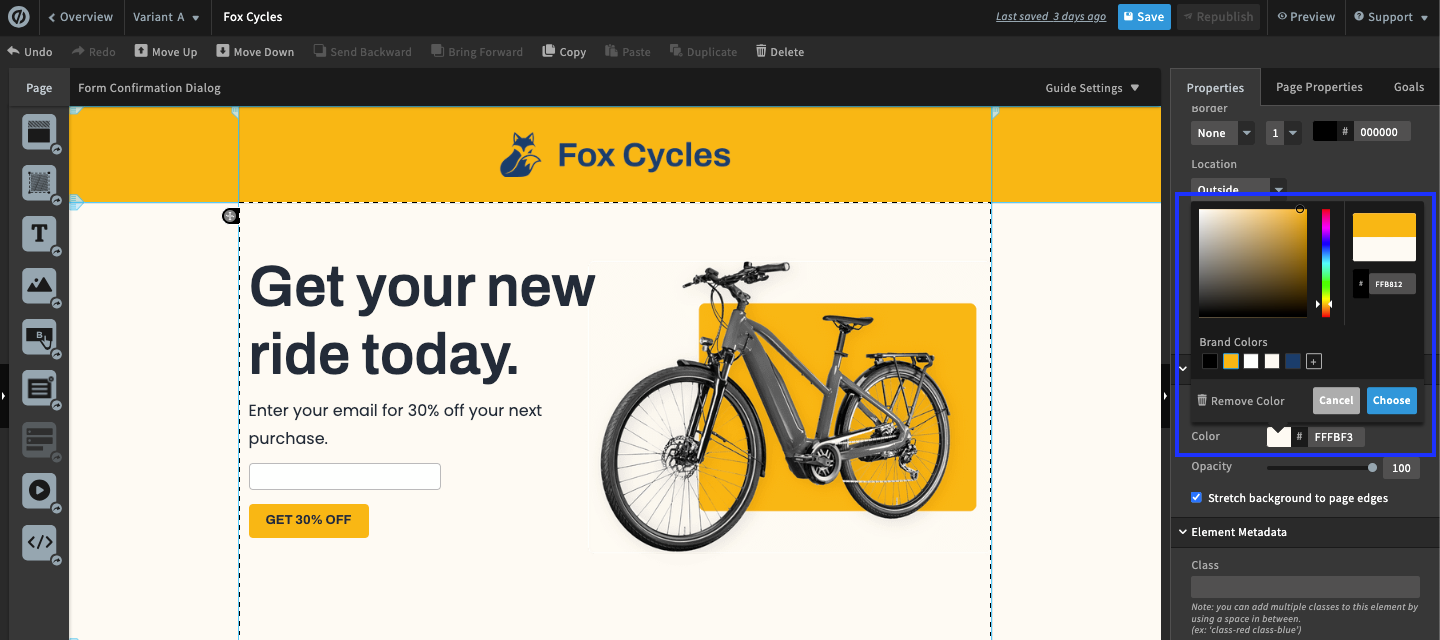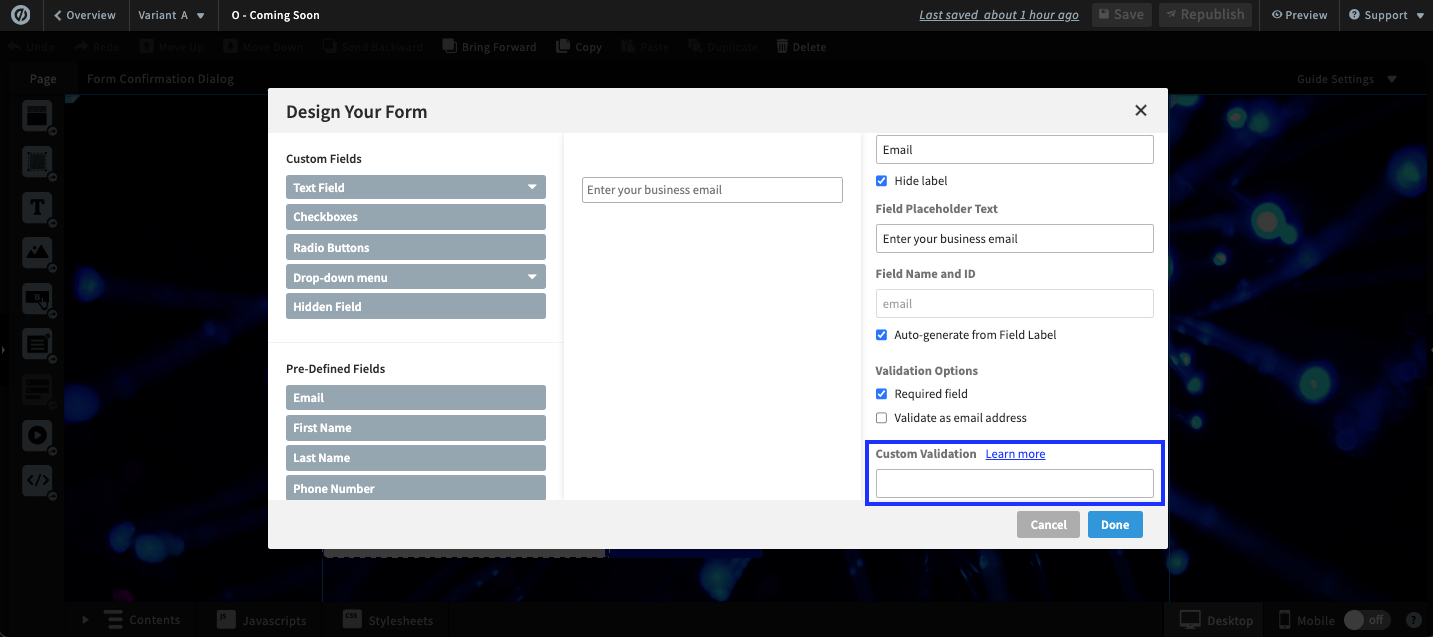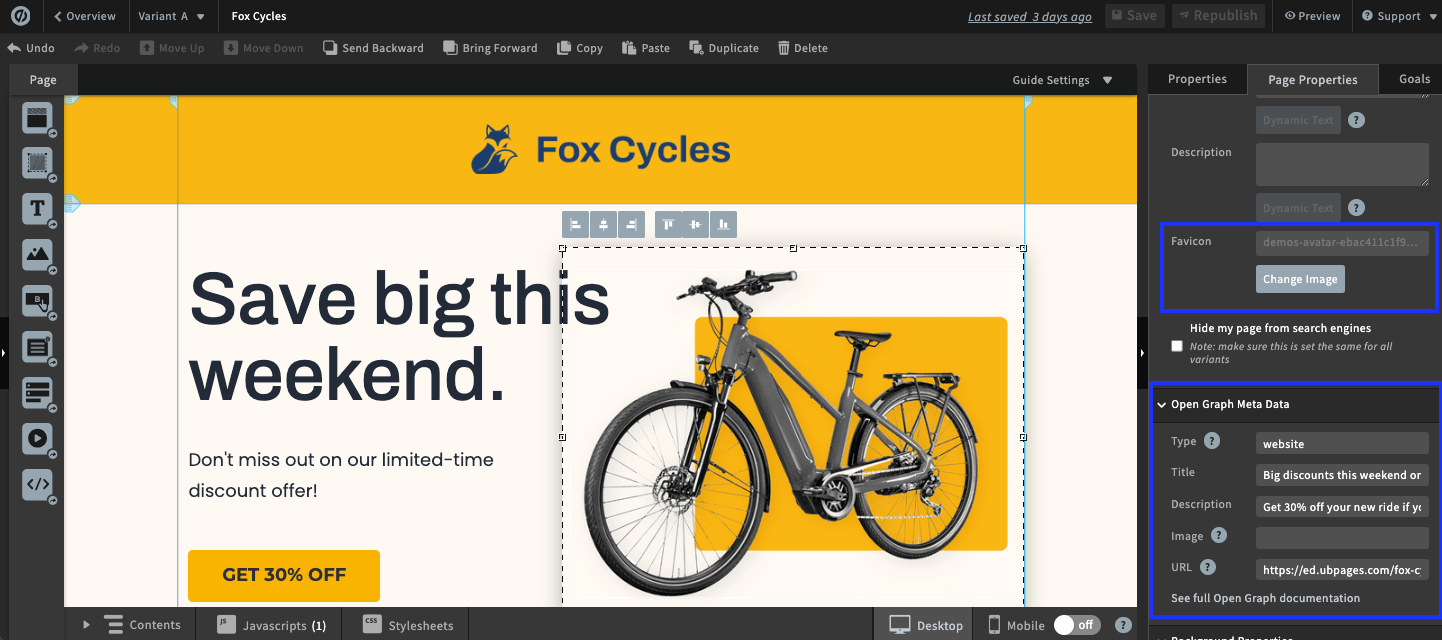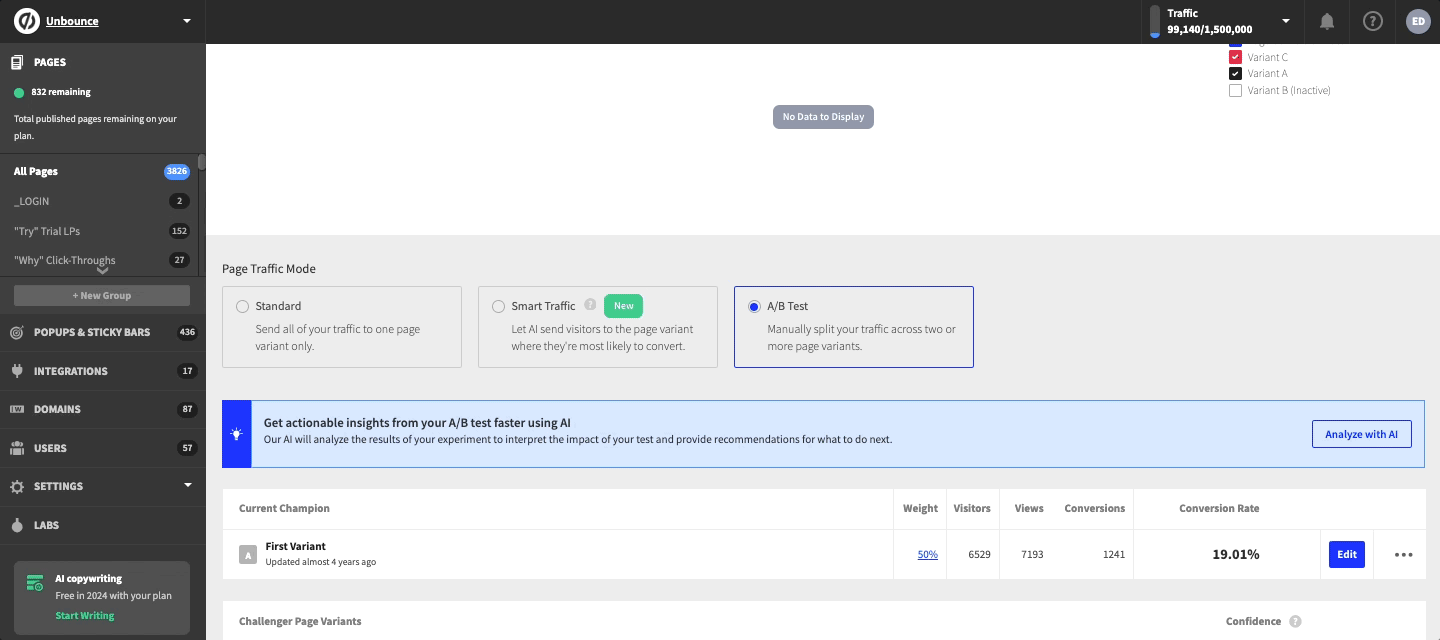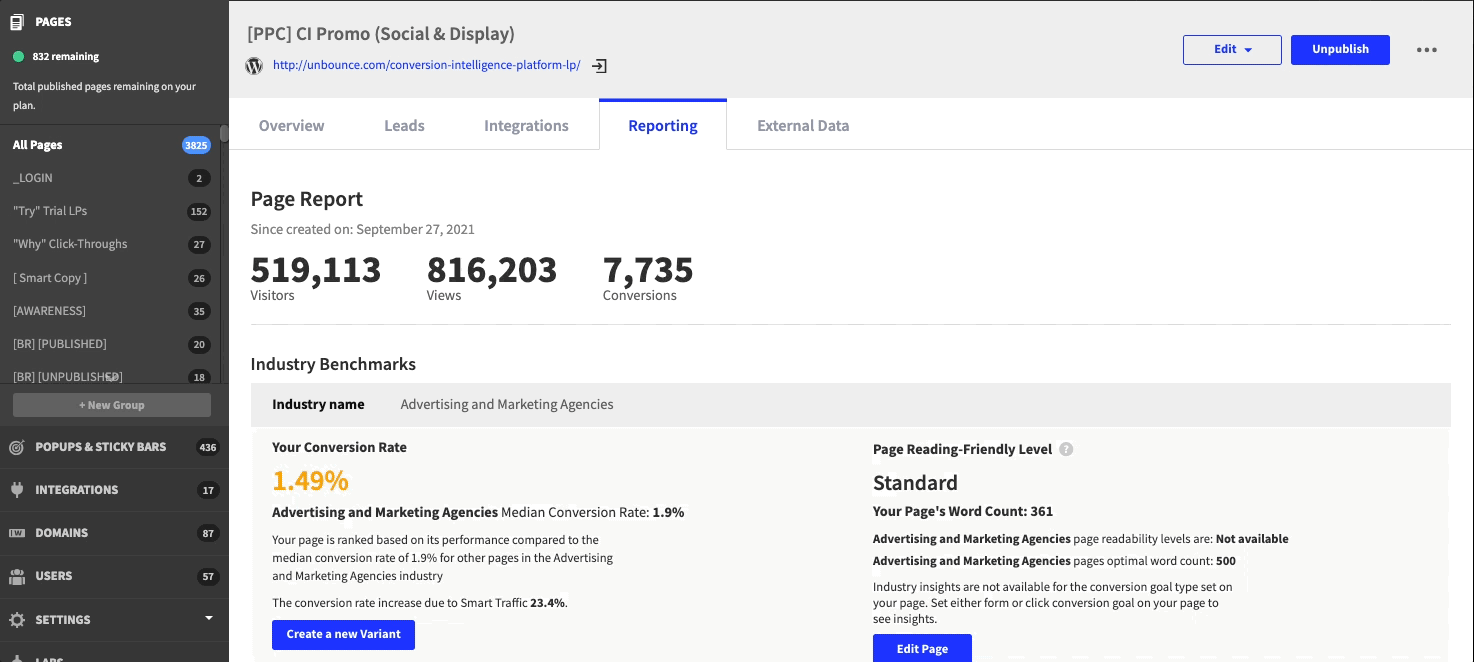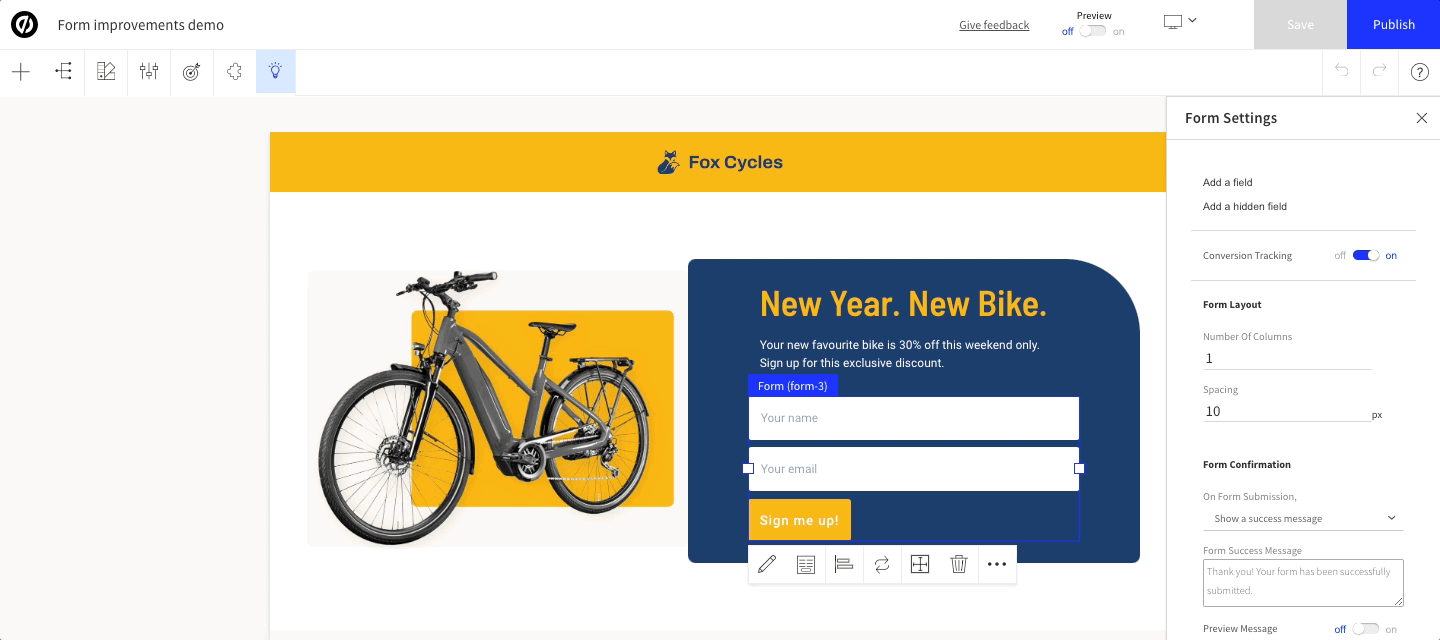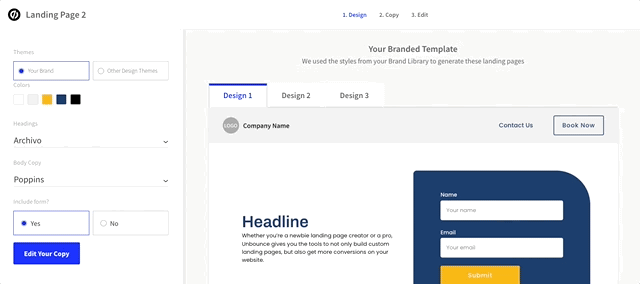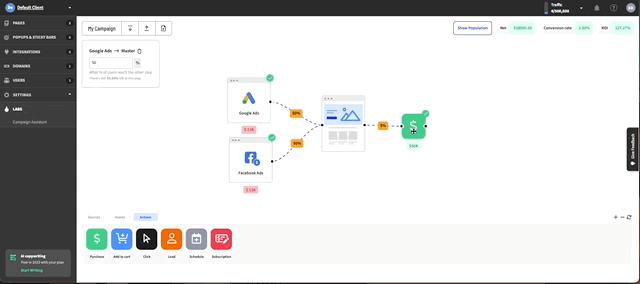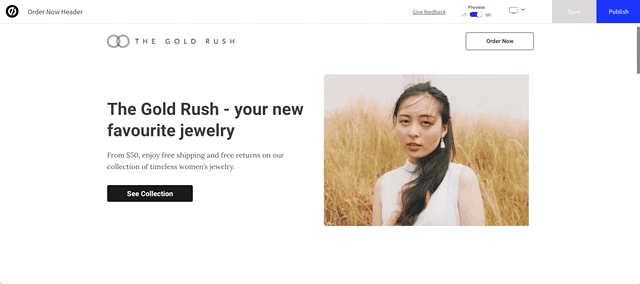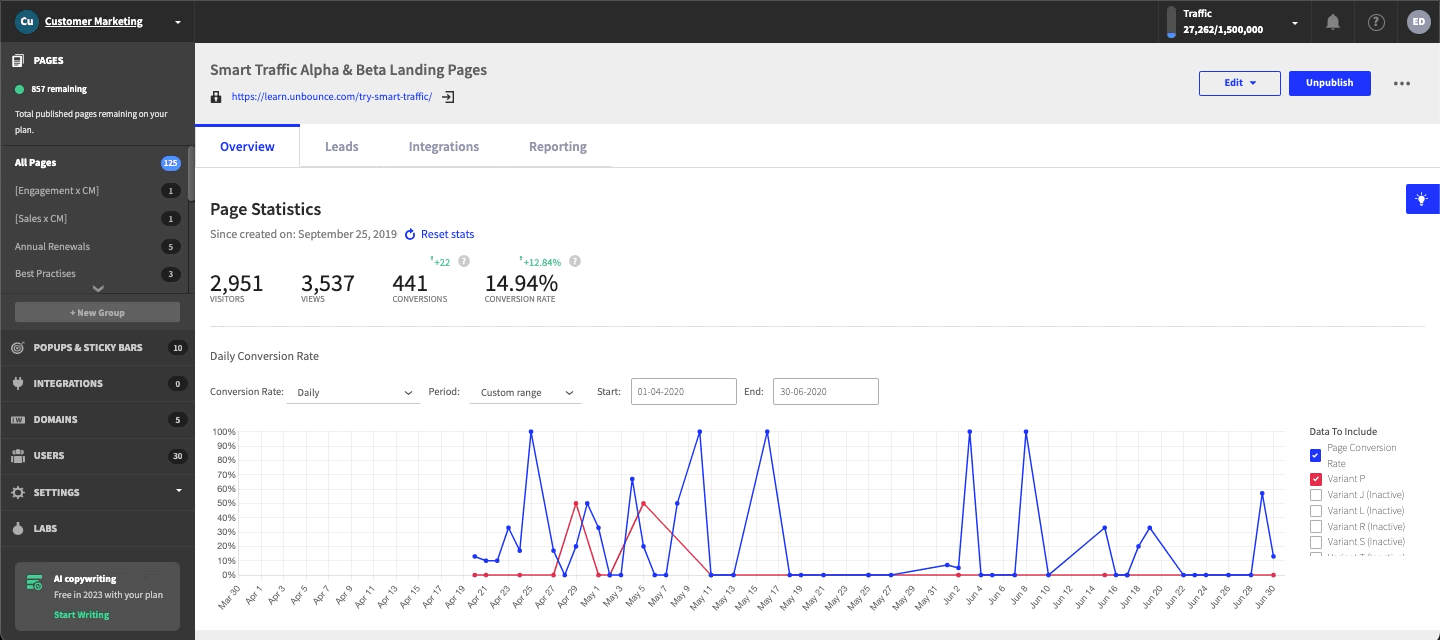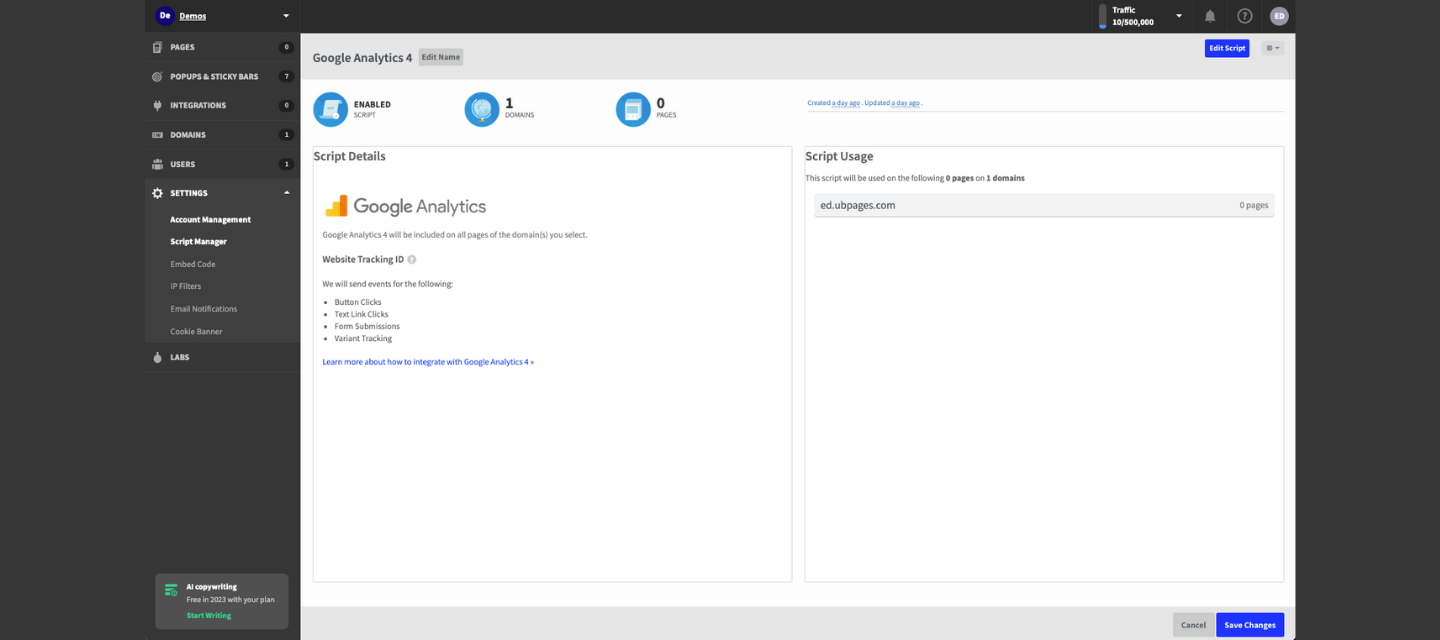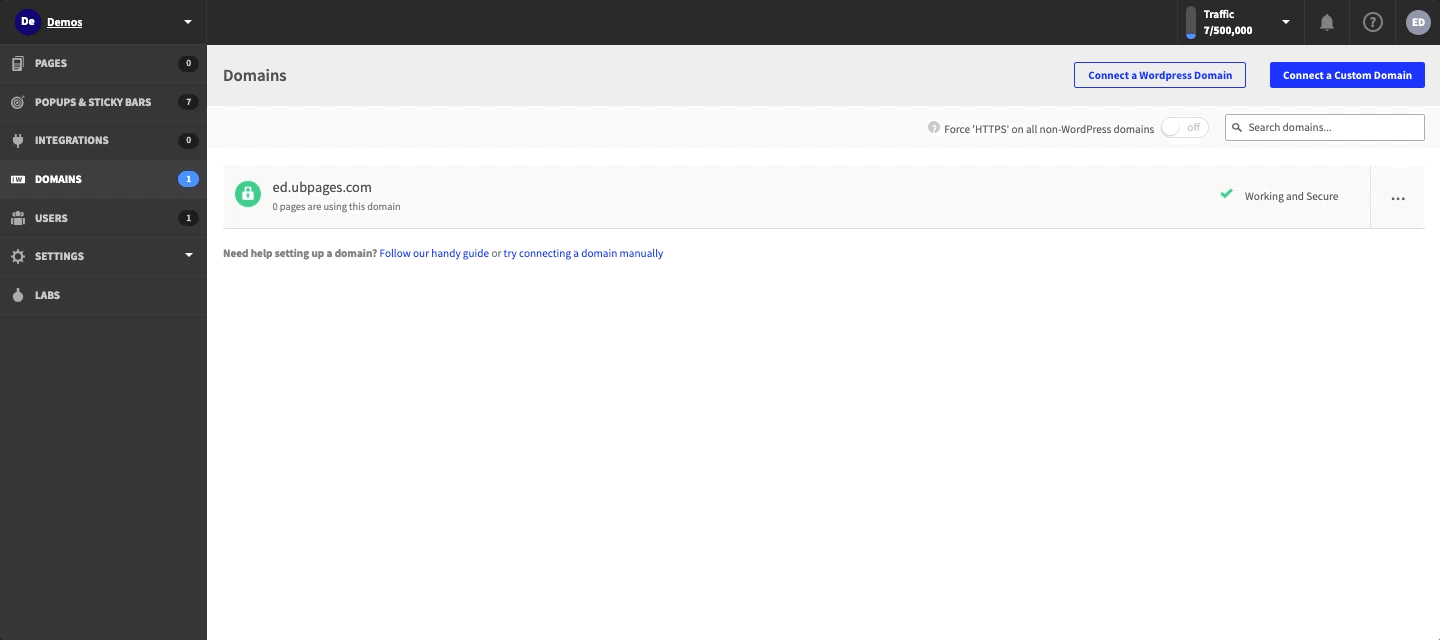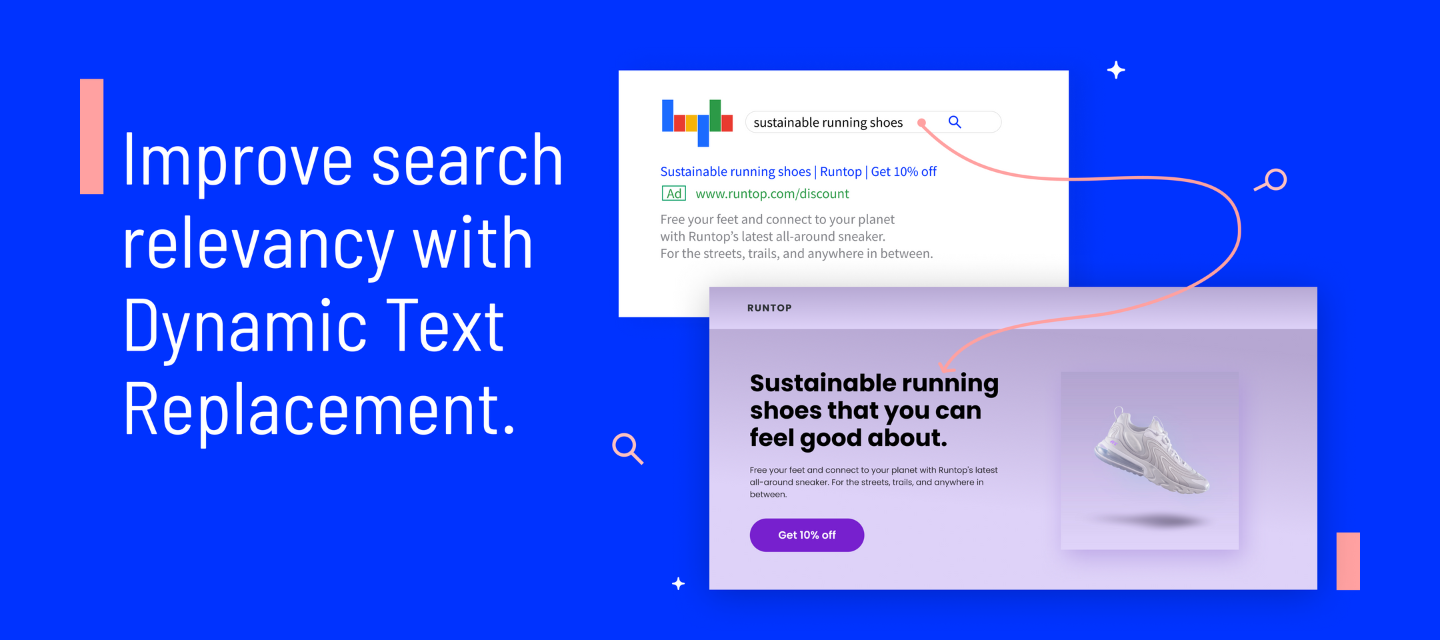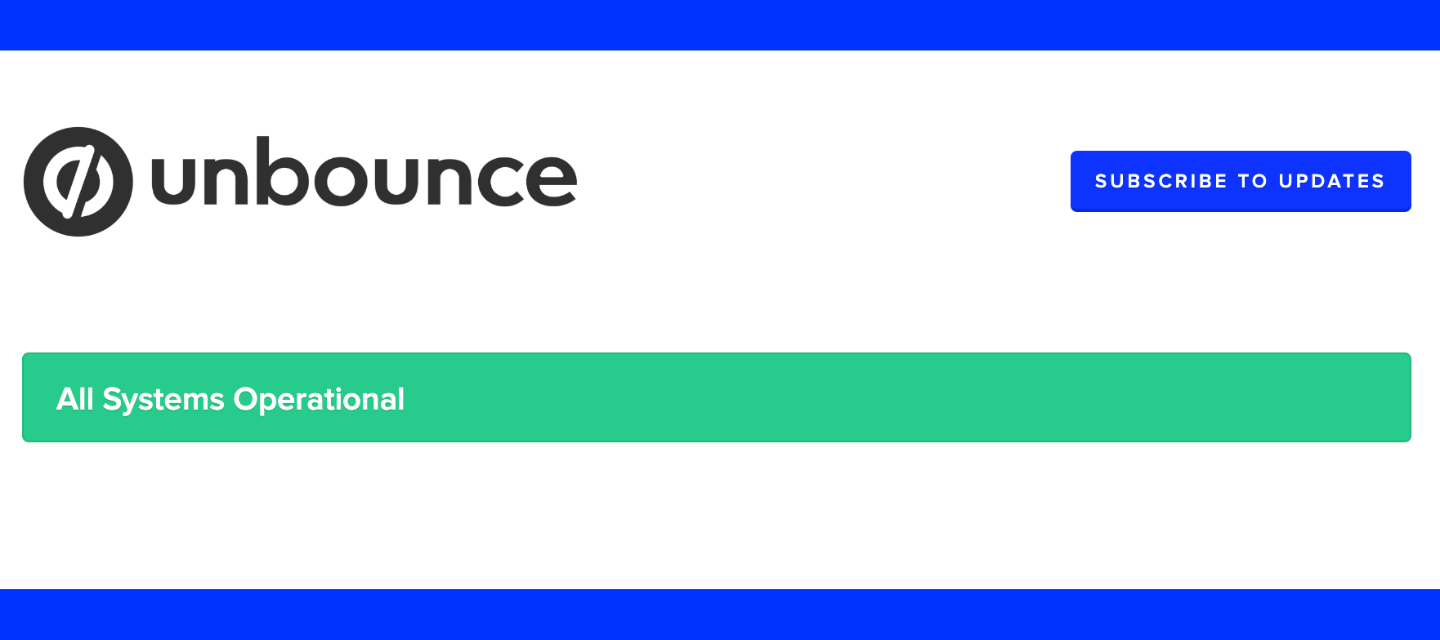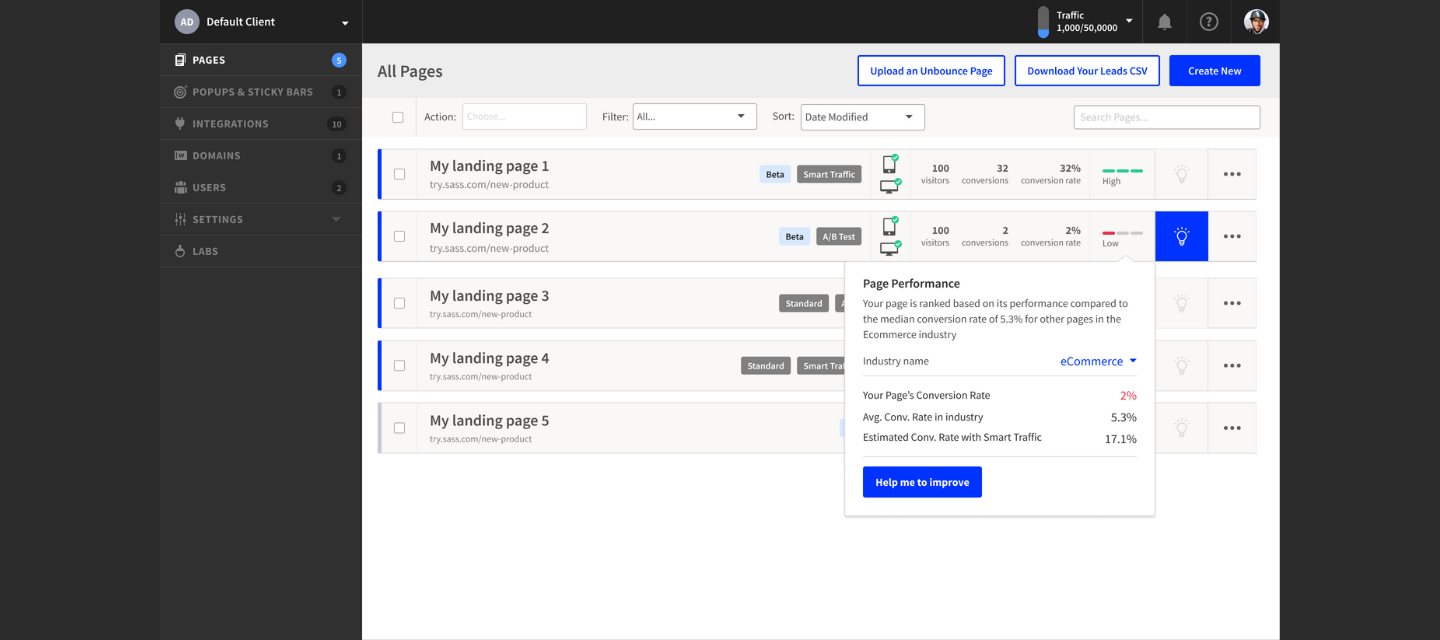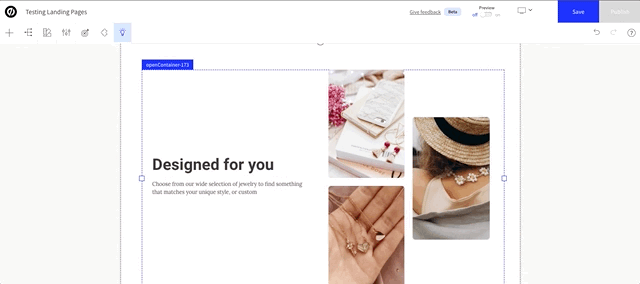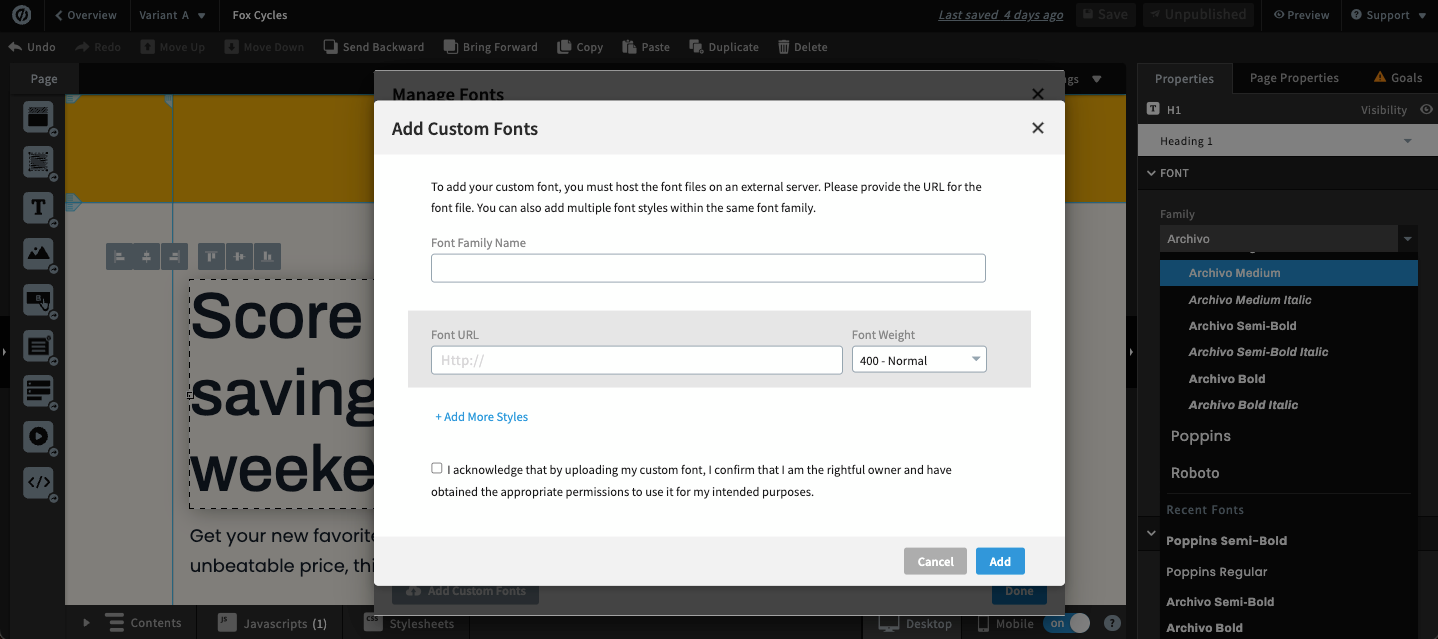
Aug 12, 2024
Enhance your brand identity with custom fonts
Maintain brand consistency across all of your campaigns with custom fonts. You can now seamlessly integrate your brand’s unique style by adding the URL of an externally hosted font directly in the builder.Plus, you’ll be able to quickly access it and apply it to all of your pages from your font library.See where to get started in our 1-minute walkthrough video: Create a new page and build your custom font library.
Related products:Build