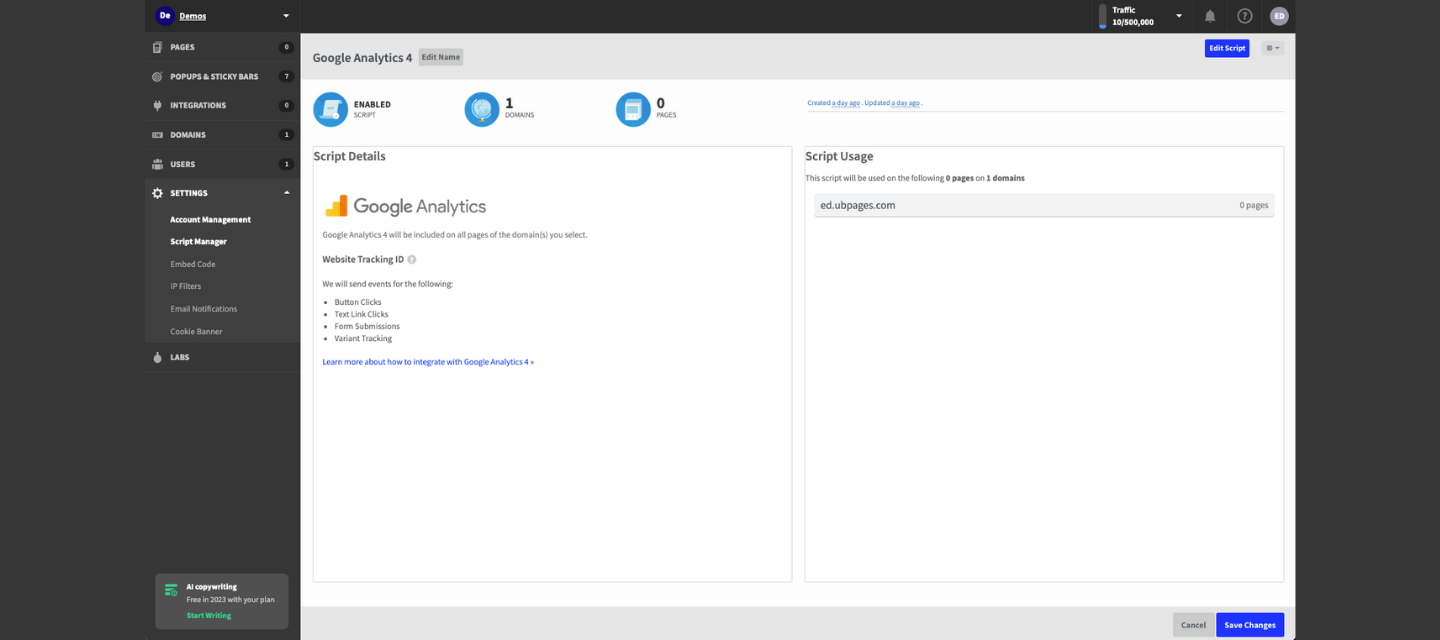Hello everyone!
We’ve made improvements to variant tracking for Unbounce pages in Google Analytics 4 (GA4). This update allows GA4 users to better understand variant-specific performance with the variant_id property included for all events—including page_view, form events, and the enhanced metrics that GA4 collects like scroll and form_start.
If you’re already using GA4 with Unbounce you’ll want to take these steps to implement the update:
1. Re-save GA4 in your Script Manager
2. Re-publish all pages that have the GA4 script applied
Here is a video walkthrough of those steps:
And if you haven’t yet integrated GA4 with Unbounce, there are detailed instructions right here for getting started, creating custom dimensions to use variant_id in reports, and tracking form submissions as conversions.
Note: It can take up to 24 hours for the updated variant tracking to populate in GA4.