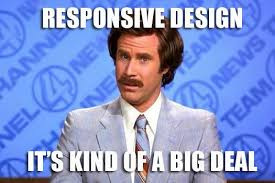Hey there!
Denise here – Product Designer for the Content Builder team! Here at Unbounce, we’re constantly striving to deliver an excellent experience across all of our products.
Now that we have Inline Text Editing in labs (if you haven’t tried it out, please do and let us know what you think here) I’m able to start digging into something that we know has been a frustration. That’s our Mobile Responsive feature and I want to hear from you!
How can our Mobile Responsive feature be better? What frustrations do you encounter when using this feature? How often do these occur? What kind of functionality would you like to see in Mobile Responsive v2?
What frustrates you the most with our Mobile Responsive solution?
- Desktop and mobile views are linked, therefore my elements shift when I build my mobile page.
- There aren’t enough views and devices that my page can be optimized for.
- I have to manually build my mobile page even if I’ve already carefully built my desktop page. I want you to automatically do this for me.
- My images are not scaling and optimizing properly on mobile.
- Other: Please leave your feedback below.
0 voters
Be as candid as you can be and as descriptive as possible! I am looking forward to hearing your honest feedback! If you’re passionate about mobile and are interested in chatting more, let me know in your reply and I can reach out to you directly! : )
Denise