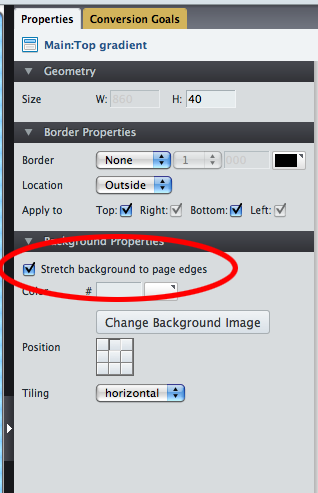How do I make my landing page do these things?
-
Expand to reach the edges of a browser (my current version has gray filler around it)
-
I’ve tried my hand at expanding the main content’s width to reach the edge of the browser, but I lose “centering” in the process