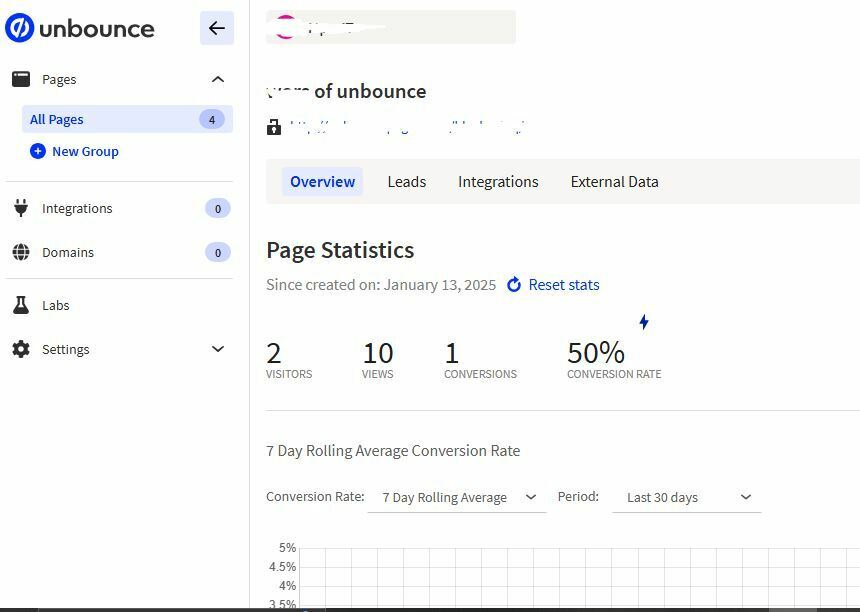I have my unbounce page with a form on it. When someone fills out the form, the pages gets a conversion, great. I also have a popup that launches on the page to help with leads. When someone fills out the popup, the popup gets a conversion on it. However, how can I easily see how many pageviews and conversions the page AND the popup generated? I have the popup on multiple pages so I want to be able to see these conversions per page.
Log in to the Unbounce Community
No account yet? Create an account
Enter your E-mail address. We'll send you an e-mail with instructions to reset your password.