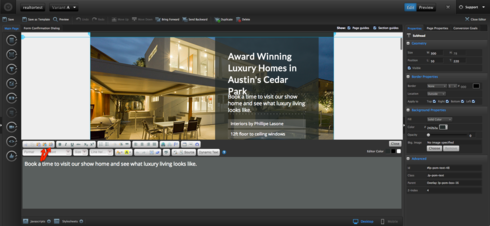Hi Murray - the text editor can be a bit finnicky sometimes–as you’ve noted it’s CK editor, so it’s the only part of the page editor we don’t have complete control over.
That said, the issues you’re experiencing definitely shouldn’t be happening. I’ve opened a support ticket, so I can dig into this a bit deeper. Look out for my email!
I’d second that - probably the most (only?) frustrating part of the Unbounce experience. A simple copy and paste operation can render the whole page spoilt sometimes.
I’ve been using Unbounce for over 18 months and there’s been no improvement in that time.
If you have no control over the operation of the text editor, maybe it’s time to choose a new text editor?
Hi Hamza - if you’re having issues with copy+paste, you should be able to solve that by using the Paste from Word or Paste as Plain Text buttons in the editor.
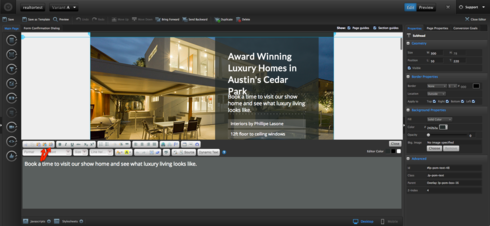
If you’re copying text from Word (or other word processing/text editing programs) or from another website, both Windows and Mac will copy that formatting, so when it’s pasted into the text editor that formatting is pasted in as well (that’s actual a function of almost all text editors, not just CK editor).
If you copy your text and then use Paste from Word or Paste as Plain Text, that formatting is removed before it’s inserted onto your page, which should let you avoid any weird or unwieldy text after you copy/paste.
Hi Murray and Hamza, just want to let you know that we feel your pain internally as well. Our marketing team has over 800 pages built in Unbounce and text editing is one of the pieces that we would love to fix up. The reason we haven’t yet is because there have been two significant projects that we decided were more important for our engineering team to focus on: 1) Dynamic Text Replacement (which we just released a month ago) and 2) Responsive (mobile-ready) pages which we’re still hard at work on.
When Responsive is out the door, we have one big project planned before fixing our text editor: sharing elements between pages.
We’re actively growing our development team though so that we can tackle these projects as fast as possible. Hope you can hang in there!
Guys -
Am new to Unbounce and this text formatting is driving me nuts. Your last post was 2 years ago and it seems that this basic functionality is *still* not a priority. It really, really should be.
-Mike
Hi Mike,
Although we wanted to tackle this quite a while ago, text editing was pushed in favour of other features. The good news is that our developers are currently working on giving text editing a complete overhaul.
The project is still a bit to new to give an exact delivery date but it is in progress right now.
Hey Paul,
Will you guys be enabling us to customize the Text Size instead of just selecting from predetermined sizes?
You can actually do this through by editing the source. When you are in the text editor click source and you can manually edit the text size.

Hope that helps!
Is there a way to force the TEXT editor to work as SOURCE only? If you have any markup like icons etc and you open in Visual mode poof they are instantly deleted.