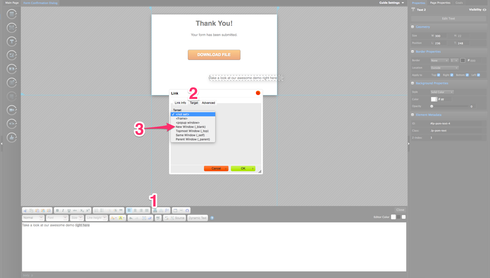We have a form confirmation dialog box that includes two elements:
- A Download box whose click action initiates downloading of a case study PDF
- We added a second “Learn More” text field that invites the visitor to visit our website. Currently the Learn More text clicks through to our product demo page on our website.
Problem is that it doesn’t open a new tab for the visitor. If you click the Learn More link before clicking the Download button, you go to our website without downloading the PDF.
ISSUE: I can’t figure out how to set a click action for a text box that will not interrupt the download action. Is it possible, or should we just recreate the “Learn More” text box using a button, and edit the styling details to make it look like a normal link, instead of a button?