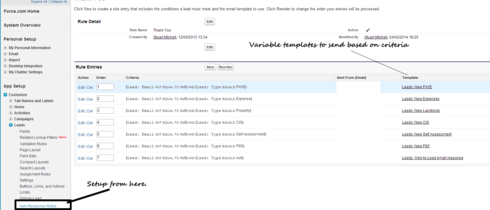Hi my question is about the capture form integration with salesforce. Outside of unbounce we use the web-to-lead forms, and we have a trigger that sends out an auto confirmation email to the person who filled out the form. I’m trying to figure out if there is anyway to make that possible with the leads that come through unbounce? Can I embed the sales force web-to-lead code into the capture form somehow? Or is this something that needs to be handled on the salesforce end?
Any help would be much appreciated.
Thanks,
James