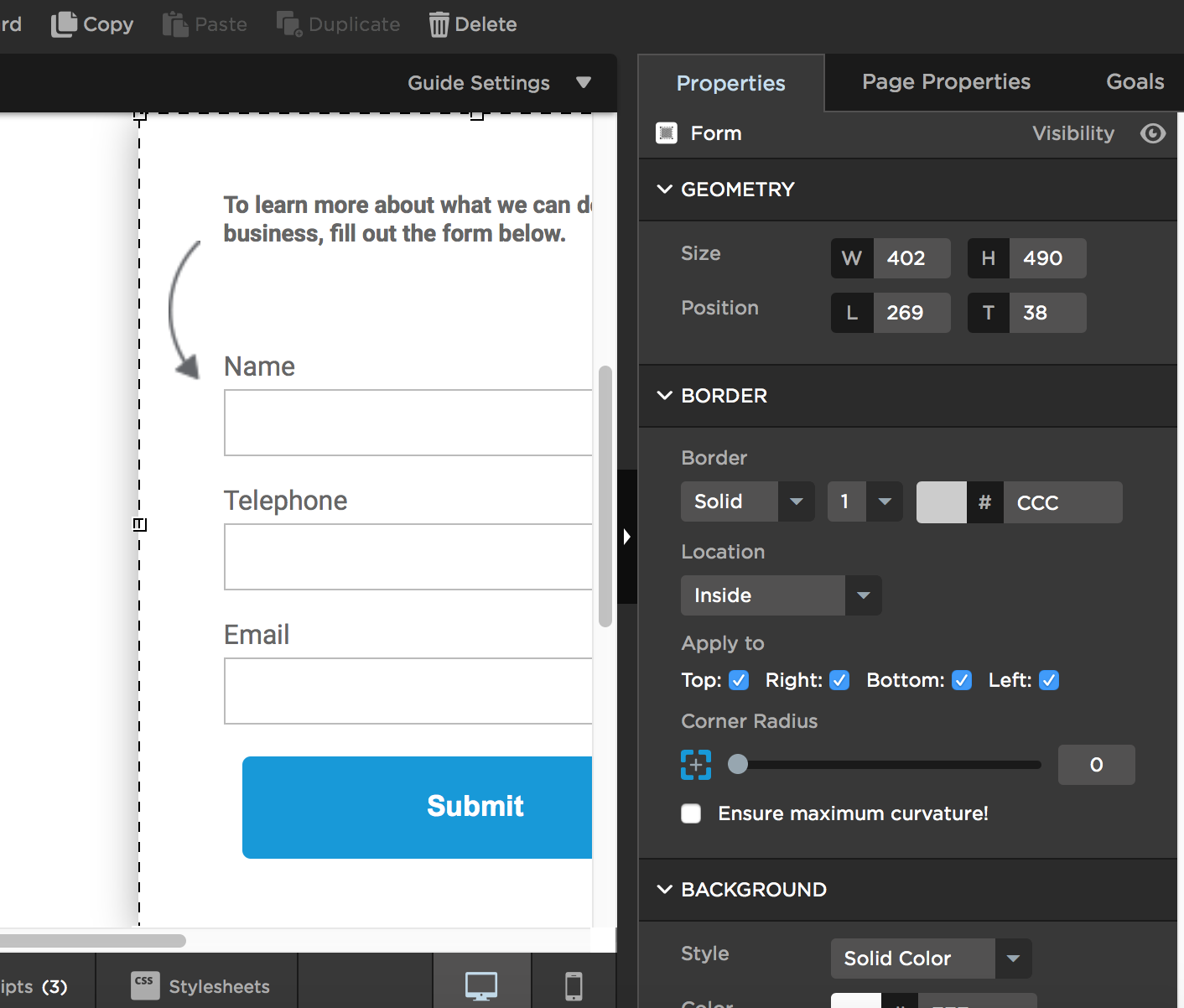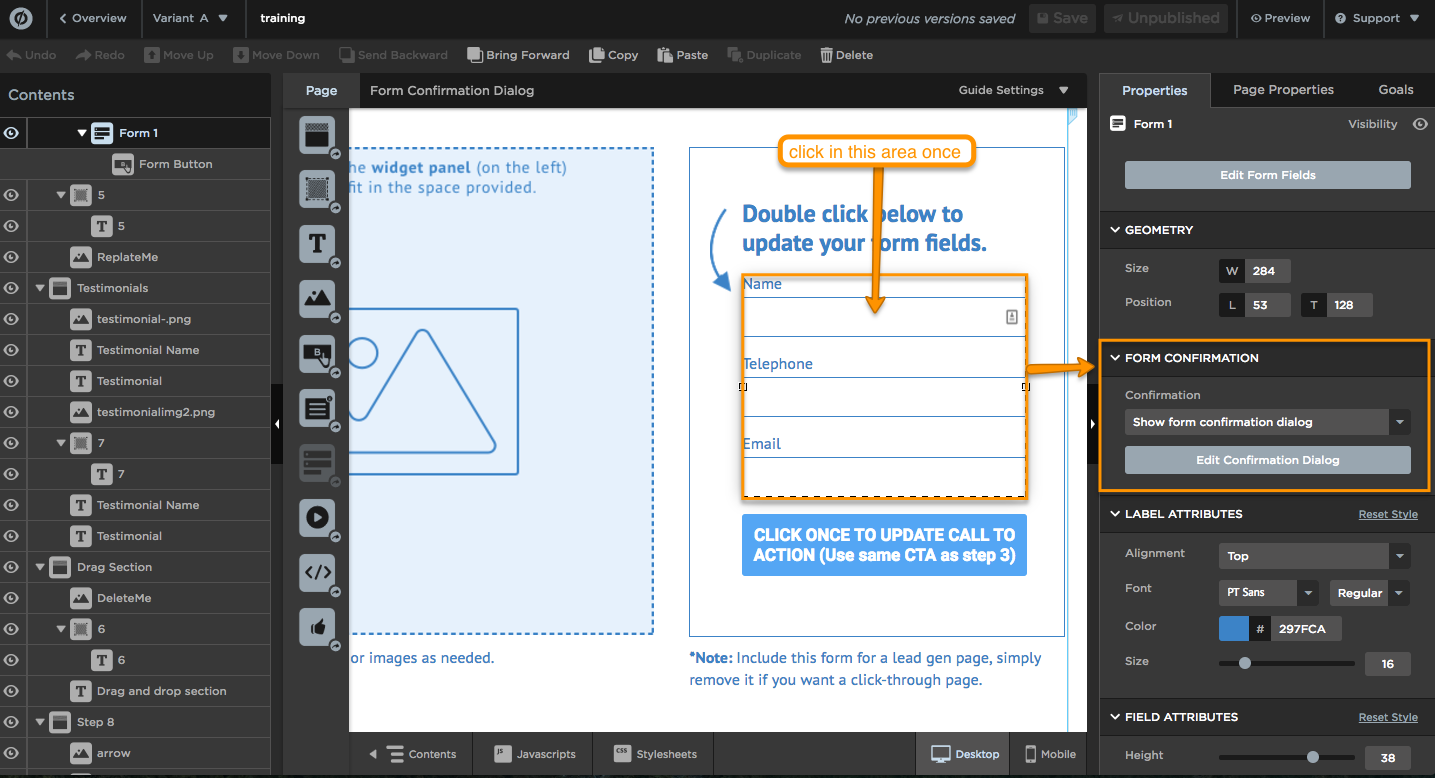Hello, I’m trying to teach my students how to link a form “submit” button to a thank you page URL. We are using the training template - There is no “form confirmation” dialog box - which is h
ow all of the instructions have told us we need to do this. Can anyone help?Hey @amy.el.mullen!
Alyssa from the customer success team 🙂
It looks like you might have clicked the area surrounding the form rather than the form itself. If you can click within the form area once (so a good guaranteed way is to click one of the form fields) you should see the “form confirmation” drop down which will allow you to choose what you would like to happen when you click the submit button. It will look a bit like this:
If you need more immediate help in the future Amy our support team would love to help out! To get in touch with us you can access a live chat feature within Unbounce, or you can phone us on 1.855.435.5151. We also have email support on support@unbounce.com (this is less immediate but will definitely get to the right people.) Don’t be shy - we love to help out!
Thanks Amy 🙂
Reply
Log in to the Unbounce Community
No account yet? Create an account
Enter your E-mail address. We'll send you an e-mail with instructions to reset your password.