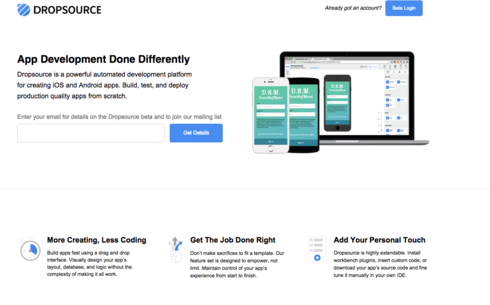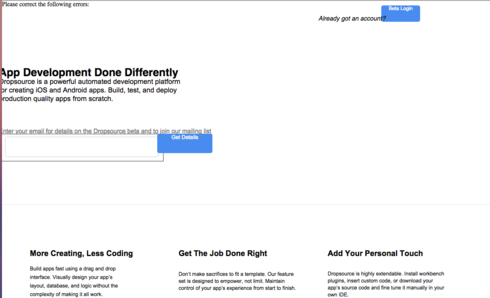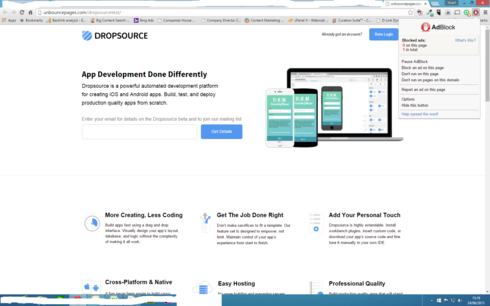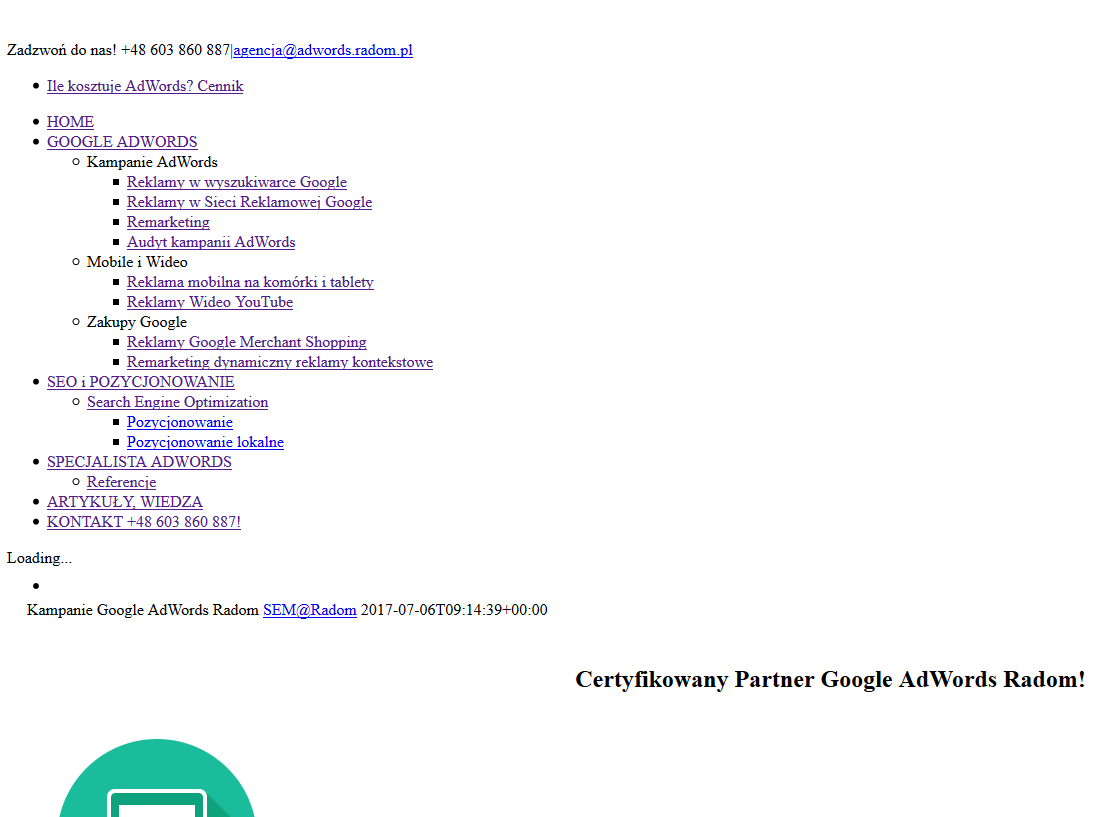Hi Will,
I’ve just tested my pages with Adblock and none of them seem affected. Could you give me a bit more information regarding what specifically is broken or even a link to a page that isn’t working. I’d be really interested to check this just in case we are affected and if it means another pair of eyes to isolate and solve the problem then I’m more than happy to help.
Let me know if your interested in some collaboration.
Cheers
Stuart.
http://unbouncepages.com/dropsourcetest/
First is page with AdBlock “paused” 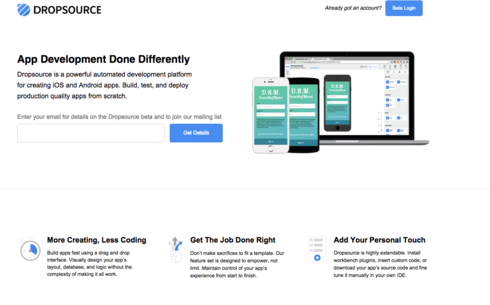
This is page with AdBlock “running”
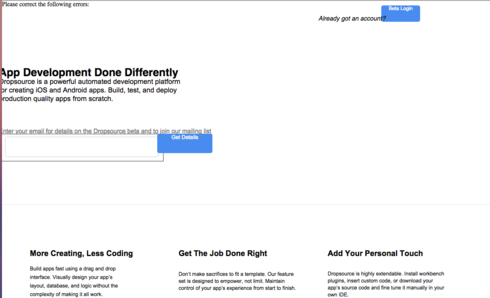
Just checked my landing pages where my images are also uploaded to cloudfront.net and ad block doesn’t block anything. Weird.
Hi Will,
I have some good news… and some not so good news (I don’t use the B word).
Firstly Adblock is not blocking anything on your page for me, I suspect it won’t for new/existing users who have the default settings, so that should be most of the worry off your mind.
Secondly I think that Adblock is seeing your image as an ad and blocking that, looking at the flow of your elements its the only thing that’s missing and it’s thrown a lot of other elements into chaos.
I know it’s possible to choose elements on a page to alert to adblock and make it think it’s an ad and it will block it from there onwards. Could there be a change you’ve right clicked your image or accidentally used a shortcut to alert adblock to an ad that doesn’t really exist?
Check the Adblock settings in Options —> “Filter Lists” and Customise “Hide a section of a website” to check to see if any filters are in place for your unbounce landing page url.
I suspect it could, and fingers crossed it is, isolated to just your installation of adblock and its configuration.
Let me know if we need to delve deeper or if that sorts your problem out. Below is a screeny of it working for me with Adblock turned on, just for your peace of mind 🙂
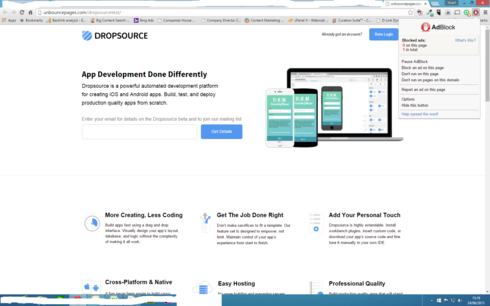
Cheers
Stuart.
Thanks all. I’m looking into why AdBlock would do that on my browser and not others.
Interestingly, I did an instant chat w/ an unbounce tech support person yesterday and they said there was a “known issue” with AdBlock… I figured it was part of that… maybe not?
Anyway, seems to be just an isolated issue.
Hello everyone. I just wanted to clear up a few technical details here.
Adblock Plus is a browser plugin that allows you manage lists of blocked sites, either manually or by subscribing to lists maintained by other people/groups.
One of those subscription lists is Easylist (https://easylist.adblockplus.org/en/about). It’s the default blacklist for AdBlock Plus. It’s a community maintained list. The maintainers of Adblock Plus are not the official “owner” of the list.
Earlier this week one of our customers sites was reported as spam to the maintainers of EasyList.
Whomever decided to add the site to the blacklist not only added the customer domain to Easylist but also the primary location where we serve all customer assets for published pages. (http://d9hhrg4mnvzow.cloudfront.net/)
As soon as we found out what was happening, we reached out to the maintainers of Easylist to get the CloudFront location removed from the blacklist.
The CloudFront location was removed yesterday but it might take some time to make its way out to all Adblock users as the plugin doesn’t update its list immediately.
Cheers.
Given the nature of how services like Adblock and Easylist work, it can (unfortunately) be quite easy for sites/servers to be erronously reported.
I won’t get into all that, but if you ever experience a problem similar to this again, referencing the exact hostname being blocked (i.e. cloudfront) helps EasyList find and delete the domain in their list.
If you need help finding what domain in your unbounce page is being blocked, please let us know and we can track it down.
Hello Will,
i’ve encountered the same problem and started to look for the answers in unbounce community until i got here.
I’ve just checked your landing page with enabled Adblock and unfortunately it’s broken.
Potential solution could be to change the BACKGROUND in the source and replace it by the ![]() tag directly in HTML. I’ve just started to work on it and will see if it’s going to fix up the problem.
tag directly in HTML. I’ve just started to work on it and will see if it’s going to fix up the problem.
Question for Unbounce team:
Do you have any other advice on how to solve this issue?
Thanks!
Thanks Matej. I had hoped it was 100% isolated to my computer/browser. Sounds like it’s not nor has the issue been resolved. At the end of the day, it just kind of kills my confidence knowing that a very widely used plugin like AdBlock “might be” killing the experience for some users by displaying a broken page… when I’m not displaying any actual ads.
Exactly. This issue needs to be resolved as soon as possible since it might have a bad impact on website traffic and in conclusion, the business itself.
Did you unpublish the page afterwards or did you leave it published?
It’s still published but we’re not pushing any traffic to it or promoting it anywhere so it’s not a big deal, yet.
Hi,
I’ve noticed another users unbounce page: http://www.basecampoldirvingpark.com/ is also being messed up by adblock.
I can’t recreate it myself on other pages, but am a bit worried now as I have a lot of clients with unbounce pages who could also be affected.
Best,
Dan
Dan, as I mentioned in the post above. All published user pages will be affected until the AdBlock addon updates is black list from EasyList.
You can do this manually on you machine if you open the AdBlock Plus Filter preferences and chose the “Update Filters” action for EasyList
Hi all, just to reiterate what Mike has already mentioned, the Easylist entry has been removed and Unbounce assets should no longer be affected by Adblock or Adblock Plus. If you are still seeing issues with your pages, your extension may not have auto-updated its filter list yet. This can be updated manually by doing the following:
-Updating Adblock filter list: http://screencast.com/t/kDJrFHibGyK
-Updating Adblock Plus filter list: http://screencast.com/t/4DxBiIJlZQB
If you have taken these steps and are still seeing issues with your pages, please contact us at support@unbounce.com and we can take a closer look.
Thanks Noah, this did fix it on my machine. Do we know how often most people filter lists will auto-refresh?
Does Easylist have any kind of white listing program? Perhaps it’s possible to get cloudfront added as a permanent exception, might have to jump through hoops a bit but it would be worth it.
AdWords.Radom.pl
Hello. I need to report incorrectly removed content of my page. First of all there is no ADVERTS, not at all … but all page is about our web ad services … but AdBlock first block some elements on my page, and second it break my page 😕
http://adwords.radom.pl
Can you help me?