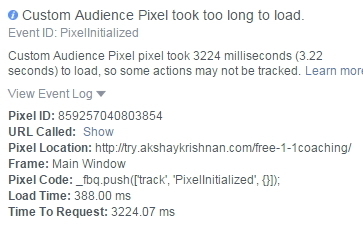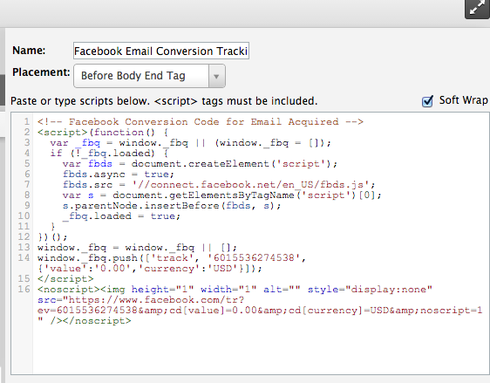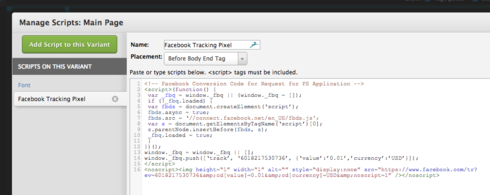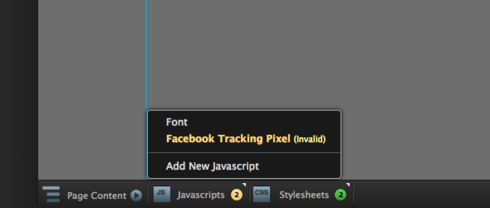Hello,
I’m trying to create a Facebook ad that optimizes for conversions. The conversion goal is simply submitting an email on my Unbounce landing page. My landing page is hosted on a subdomain of my website.
To create this ad, you have to create and install a tracking pixel. Facebook instructs the following: “
Copy and paste the following code between and on the page of your website you want to track actions. For example, to track registrations, place the code on your ‘registration completed’ web page.”
For the landing page, this would be the “Thank You” confirmation page. Do I add the pixel there with the custom HTML tool?
Thanks!

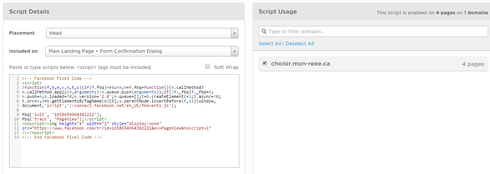
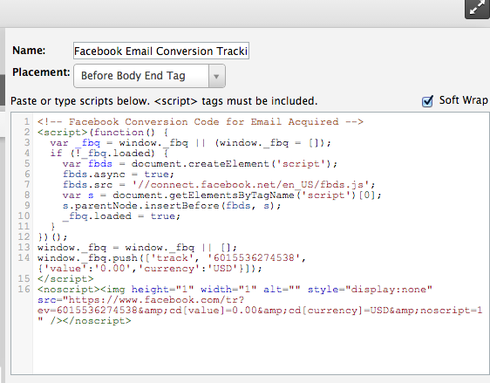 ?
?