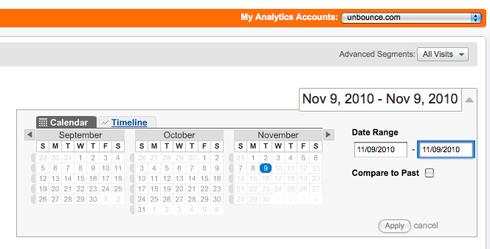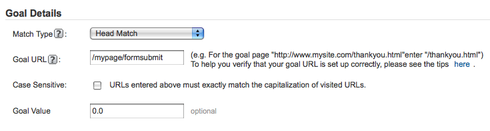is there a way to set up a goal in google analytics and trigger it when a form is filled out on an unbounce landing page?
hi carter
data is not showing up here yet in my GA - I’ll send a note to support@unbounce.com under your attention so you can have a quick look at my pages and javascript?
thanks!
b
thanks- let’s cross fingers and hope all the JS stuff I added today works to generate the virtual pageviews, etc
date range- that is something I choose when I go look at the data right? It’s not actually something i have to set at the time of analytics config …
i think that’s the link I found wrt. iframes.
Things should be fairly real-time with Google Analytics, but you’ll have to make sure to set the date range to include today (it defaults to yesterday being the end of the date range). I also dug up this documentation on the iframe/external domains issue. Is that what you read?
hi Carter
not yet- I’ve been busy all day putting tracking code into our pages.
i hope to play with it a bit tonight and then wait until tomorrow to get some data. how long should I wait- 24h?
b
Hey Bert,
I have not tried the solution that I mentioned above, but I can’t see why google wouldn’t accept a page in an iframe. The issue you may have read about is when you have an iframe with a page on a different domain – the tracking is cookie based so the domains need to match (which they do in our case).
I have set things up for a test page of ours and will let you know the outcome. Have you tried setting things up yet?
Cheers
hi Carter
I remember reading somewhere that google analytics in an iframe might not work - have you tried it yet?
thanks
B
Hi Bert,
It probably seems a bit confusing having to do it this way, but think about both the main page and the “popup” as two different Unbounce pages – both executing their own set of javascript. You want Google Analytics to know when a visitor comes to your main page, but you also want to track when they see the “popup”. The popup page is actually an iframe, so its scripts will execute in a separate scope than the main page.
Hopefully that’s not too confusing. One day we’ll have proper Google Analytics integration so you can just give us your ID and we’ll take care of the rest…
If you’re still having some trouble, just fire an email to support@unbounce.com with the page in question (mention it’s for Carter to look at) and I’ll take a look.
Cheers,
Carter
hi carter,
isn’t it a problem that with the solution you’re suggesting, i include the GA tracker code twice?
one time in the landing page and another time in the “popup page”?
Bert
hi Carter,
thanks - will check this out and see if I can get it working!
bert
Hey Bert,
The best way to achieve this would be to use a “Form Confirmation” dialogue when your form is submitted (this is the second tab in the editor when you add a form to your page).
This dialogue acts like any other page, which means you can put scripts on it for firing third party conversions (google adwords, analytics, etc…)
Now I haven’t actually done this myself yet, but here’s how I believe this should work!
Google Analytics goals are URL based, so when you set one up in GA, you’ll have to provide a URL. You’ll need to fake this a bit, but if your landing page was http://mysite.com/mypage then make the goal URL something like " /mypage/formsubmit". It’s important to know that what you name it doesn’t matter as long as you refer to it properly later on.
Now that your goal is set up in GA, go back to your Unbounce page (where I assume you have your GA script embeded using the Javascripts component - if not, check out this knowledge base article) and select the Form Confirmation window for your form (the second tab in the editor)
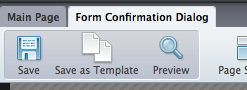
You’ll want to embed google analytics into this page as well, so follow the same steps as in this article and put your code in the Scripts component. This is where you’re going to edit a line of code to trigger the URL for your goal. The line of code you need to edit in your script will end up looking like:
_gaq.push(['_trackPageview', "/mypage/formsubmit"]);
So your final result should be something like this:
<script type="text/javascript"> <br /><br />
var _gaq = _gaq || []; <br />
_gaq.push(['_setAccount', 'UA-XXXXX-X']); <br />
<strong>_gaq.push(['_trackPageview', "/mypage/formsubmit"])</strong> <br /><br />
(function() { <br />
var ga = document.createElement('script'); ga.type = 'text/javascript'; ga.async = true; <br />
ga.src = ('https:' == document.location.protocol ? 'https://ssl' : 'http://www') + '.google-analytics.com/ga.js'; <br />
var s = document.getElementsByTagName('script')[0]; s.parentNode.insertBefore(ga, s); <br />
})(); <br /><br /> </script>
Save and republish, and let me know if it works!
Cheers,
Carter
Reply
Log in to the Unbounce Community
No account yet? Create an account
Enter your E-mail address. We'll send you an e-mail with instructions to reset your password.