In Popup “Change Page URL” i ’ m not allowed to type in a Questionmark!
(I 'Ve german keyboard but i tried to change it to english and it still does not work)
Cant type in ? in URL (URL Change)
where can i type the in the parameters for dynamic text replacement as questionmark is not allowed in url
HI ! Sorry
i did found the video where it is explained!
https://getsatisfaction.com/unbounce/…
Hi Katharina,
Glad to see you were able to get this figured out! For those who are wondering, if you have Dynamic Text on your page and are looking to specify the keyword via URL, you don’t do this within the app. Instead, just add the keyword to the url in your browser.
As an example, check out:
http://unbouncepages.com/justins-dtr-…
I’ve added Dynamic to the page with the following settings:
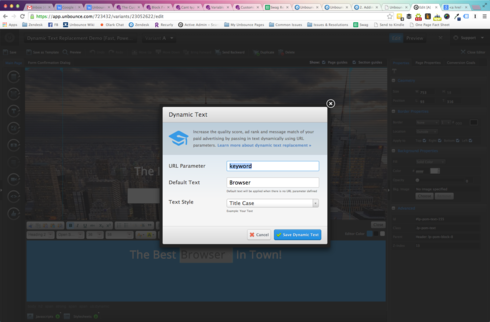
To give the Dynamic Text a test, put this in your browser:
http://unbouncepages.com/justins-dtr-…
For more details on how to get Dynamic Text Replacement up and running, be sure to check out our support article + video on Unbounce Answers:
http://support.unbounce.com/entries/2…
Reply
Log in to the Unbounce Community
No account yet? Create an account
Enter your username or e-mail address. We'll send you an e-mail with instructions to reset your password.
