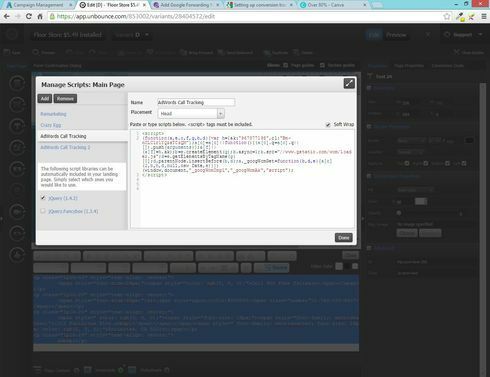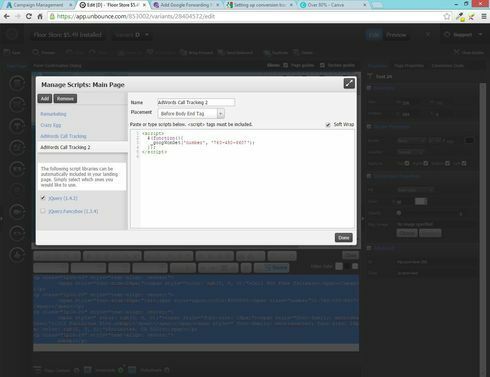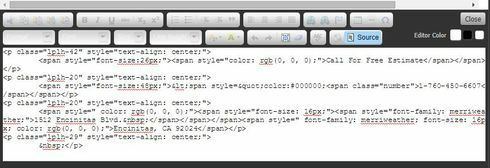Can you add Google Forwarding Numbers to UnBounce pages? The instructions require adding a piece of Javascript code between the head tags on a page. Doesn’t seem to work using the current Javascript options in UnBounce (i.e. changing “placement” to Head and adding the code there).
This is the functionality I’m talking about: http://techcrunch.com/2014/08/18/goog…