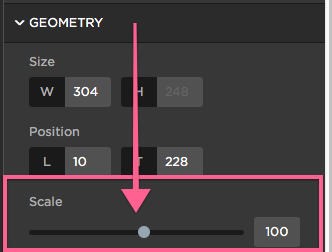Hi All,
When having my first go at building a page noticed that when editing the page in the mobile view to make it look good on a mobile device it changes the layout of the desktop site. How is it possible to build either a mobile only site or make changes allowing both to look like they should?
Thank you in advance.
Best answer by Hristian
View original