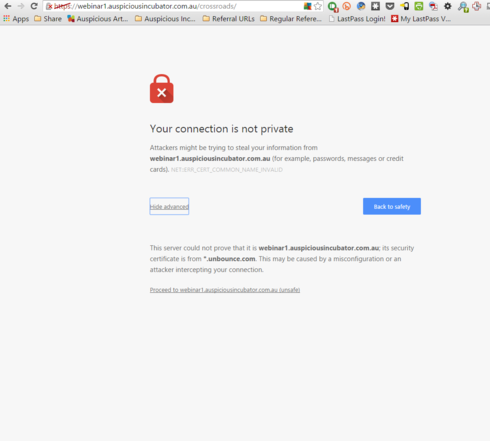In our ‘always-on, always-connected’ world (hey, even your grandma sees targeted Facebook ads these days) Ð you might think that the past is in the past, but some pre-digital nuggets of truth still apply.
Think about traditional bank buildings, for example. Old banks tend to feature big marble pillars, mosaic floors, and ornate details. Come to think about it, even modern banks are sleek glass structures that scream, Ò_this is a legit place of business. We do not mess around!_Ó
Image courtesy of S.L. via Flickr.com
Well, sure, you’re thinking, but what does this have to do with my landing pages? Because a bank isn’t just a bank, it’s a place you trust to protect and manage your hard-earned savings. It’s a place that has to inspire confidence.
Banks know trust is essential Ð in fact, every professional industry knows this Ð so they make it their job to evoke strong feelings of credibility right when you walk in the door (that’s what all the fancy decor was about).
As credibility remains key for brick and mortar businesses, it’s critical to your landing pages too.
You ask visitors to your lead gen pages to share their personal information (sometimes a good deal of it), and they want to know they can trust you Ð and that their info won’t end up anywhere sketchy.
Recent surveys indicate that77% of website visitors are worried that their personal data could be intercepted or misused online, so it’s your job to do everything you can to convey credibility on your landing pages.
SSL is one of the best ways to increase your credibility, and this is why we’ve rolled it out for you in Unbounce.
What’s SSL (and why is it so important)?
SSL, or ‘Secure Sockets Layer’, is an industry standard security measure that creates an encrypted link between your landing pages and your visitor’s browser. It encrypts all data transmission and also ensures that information sent through your forms is secure.
SSL secured domains let people viewing your landing pages know that they’re visiting a site where the data is coming from a known source.
This can have a huge impact on your conversion rates.
You can recognize secured domains through the ‘HTTPS’ web address, and the small green lock icon that appears in the address bar. These are small visual clues that many visitors search for to know their info is safe. In fact, close to half of website visitors will check for security indicators before they hand over personal information in a form.
In many industries, including finance, healthcare, and government, to name a few Ð the little green lock icon and other indicators can make a big difference when it comes to conversion.
By serving your landing pages over SSL, you provide a reassuring experience for potential customers (who know they can trust you,) and this leads to higher conversion rates. GlobalSign discovered that 84% of website visitors would abandon a purchase if they knew the data was going to be sent over an unsecure connection.
Without SSL, you could be leaving money on the table.
The good news?
If you’re an Unbounce customer with a Pro account, your pages are now SSL enabled. (awww yeah!)
Update your links to HTTPS and you’re all set.
Your pages will now show HTTPS and the green lock icon in the address bar, which will give your visitors that much more of a reason to trust you and convert.
We should also note that your HTTP pages still work too. You can choose which you’d like to use.
But wait, there’s more! (Get your security seal to drive more conversions).
Our security partner, GlobalSign, has a security seal that you can add to your SSL enabled pages. It serves as visual one-two punch that your landing pages are the real deal. It looks like this:
To add the security seal to your pages, follow these steps:
- Visit this link to get the GlobalSign code to embed on your page.
- Select your seal format (there are four designs to choose from).
- Once you’ve chosen the design you prefer, copy the associated HTML code provided.
- Head into the Page Builder and drag and drop the HTML widget onto your page.
- Paste the code from GlobalSign into the Embed HTML Code window then click Done.
(Heads up, the Unbounce Page Builder might tell you there’s a problem with the code, but it’s all good Ð your security seal will display properly when your page is published.)
Stop losing conversions from security-conscious visitors!
When it comes down to it, security-focus is continuing to grow across the Internet and marketers have to work to build visitor trust. Your landing page design may play a big part in conveying your company’s credibility, but if you’re asking folks to fill out a form with their personal information (or make a purchase,) you need to do everything you can to reinforce trustworthiness and care for your customers. SSL will help you do this.
If you aren’t on an Unbounce Pro plan yet, but want to enhance your trust and security with SSL, just head to your Account Settings in Unbounce and switch to a Pro plan.
Let us know with a comment below if you’ve added the security seal to your pages, and any feedback you have about SSL. This new feature is good for more than just conveying credibility to increase conversions, and you can look forward to more posts on what else you can do with SSL comin’ right up!
Stay tuned and let us know what SSL means for your landing pages below.