After months in development and testing, I’m pleased to announce that we have officially introduced SSL secure domains to Unbounce. If you’re on a $99/mo plan or higher, you can now stick Òhttps://Ó at the beginning of any of your published page URLs and that page will be secure! Go on, try it…
This has been our most requested feature for months…
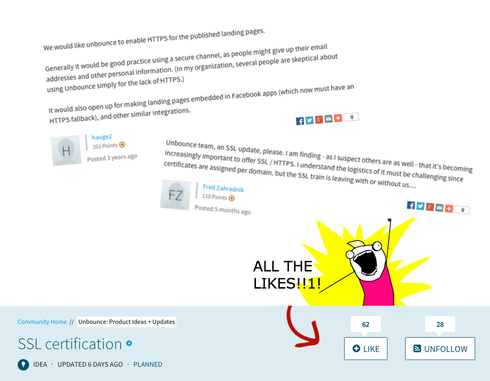
So, some of you will already know why this is exciting news, but if you’re unfamiliar with SSL, here’s a bit of background.
SSL is the acronym for Secure Sockets Layer. It’s a standard security technology for establishing an encrypted link between a server and a client. SSL is important because website visitors are now more security-conscious than ever. Landing Page visitors want to know that if they share data with your company, that transaction is safe.
What differentiates an SSL secure domain?
There are a few visual cues that your landing page visitors will look for to ensure they are on a legitimate brand’s website (one that they trust and do business with). For one, a small, green lock icon in the web address bar shows them that you are who you say you are. The second indicator is the HTTPS URL. Making your page visitors comfortable and confident when interacting with you reduces the barriers to taking the next step and clicking on that CTA, helping your overall conversion rates. As an added bonus, SSL will allow us to support even more of the marketing tools and channels that you use every day to manage your marketing funnel.
I’m also happy to say that if you are on any of our Unbounce pro plans you’ll find that your existing domains are ready to start receiving traffic through HTTPS links right now and Ð when you add a new domain Ð it will automatically have an SSL certificate applied through our security partner GlobalSign. Before you switch your traffic over to HTTPS, be sure to go through our HTTPS checklist to make sure your pages/scripts are fully optimized for HTTPS.
Update: If you don’t see this enabled on your account right away, don’t sweat it - we’re rolling the feature out to all PRO accounts as we speak, so you’ll start to see changes in the app shortly.
