After you play the youtube video when it is done it shows other videos on youtube. how do i get it to not show others and just go back to the start below is picture of what happens after it plays
!
](https://d2r1vs3d9006ap.cloudfront.net/s3_images/1266890/RackMultipart20150828-15292-1npfk5e-Screenshot 23 inline.png?1440803067 “Image https//d2r1vs3d9006apcloudfrontnet/s3_images/1266890/RackMultipart20150828-15292-1npfk5e-Screenshot__23__inlinepng1440803067”)
Hi there Gena! Great question! You can ask Youtube to not show other “suggested videos” at the end of your video by making a small change to the embed code. Go to your video on Youtube, click “Embed” and then click “Show More”. From here, uncheck the box that says “Show suggested videos when the video finishes” and then add the new embed code to your Unbounce landing page. When the video finishes, it will automatically go back to the start. Hope this helps!
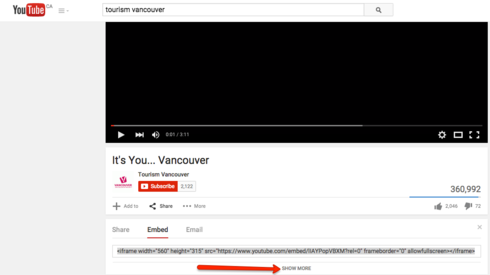
It does thanks! I had so many issues i went to Vimeo. I am really liking unbounce’s product and your customer service is really excellent.
My pleasure, Gena! Really happy to help. And thanks for your awesome feedback about our product and our CS team - feel free to get in touch with us at support@unbounce.com if there’s anything else we can do to lend a hand.
Reply
Log in to the Unbounce Community
No account yet? Create an account
Enter your E-mail address. We'll send you an e-mail with instructions to reset your password.
