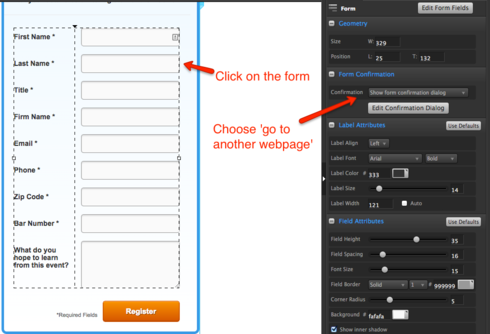When someone clicks my “Register” button, I want to direct them to my homepage. I can’t figure out how…
Hi Cory,
Just to be clear, are you looking to direct your leads to your homepage on form submission? If so, you’ll just need to click on the form button itself, then from the form confirmation drop-down menu on the right choose ‘Go to another webpage’.
Let me know if this answers your question!
Thanks for the reply. I don’t see a “form confirmation drop-down”. I have “Properties”, “Page Properties”, and “Conversion goals” as my main headings. I don’t see anything like what you’re referencing in any of these screens. Am I missing it?
Cory
Sorry about that, Cory! My mistake… you actually have to click on the form, not the button. If you click the form, a new set of options will appear on the right-hand side. From there, just choose ‘Go to another webpage’ from the form confirmation drop down menu.
Let me know if you’re able to see this in app.
Sorry about that, Cory! My mistake… you actually have to click on the form, not the button. If you click the form, a new set of options will appear on the right-hand side. From there, just choose ‘Go to another webpage’ from the form confirmation drop down menu.
Let me know if you’re able to see this in app, Cory!
Sorry about that, Cory! My mistake… you actually have to click on the form, not the button. If you click the form, a new set of options will appear on the right-hand side. From there, just choose ‘Go to another webpage’ from the form confirmation drop down menu.
Let me know if you’re able to see this in app, Cory!
that works!!! thanks!!!
Reply
Log in to the Unbounce Community
No account yet? Create an account
Enter your E-mail address. We'll send you an e-mail with instructions to reset your password.