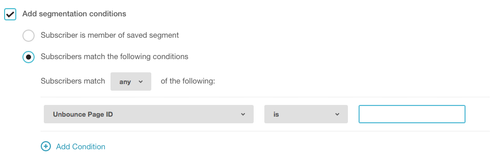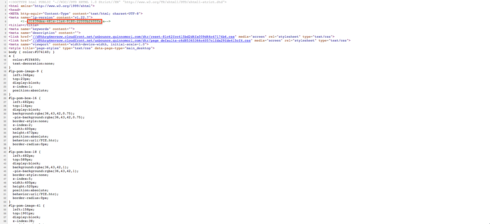I’m new, and I can’t seem to find the right answers on my own.
When creating a mailchimp automation, my options for segmenting include unbounce page id, unbounce page variant, and unbounce submission date.
I don’t want to do it via date. I’m pretty sure I don’t want to do it with the variant. Mailchimp allows me to manually put in an unbounce page id, but I can’t figure out what my page id is. I have only one page with 2 variants so far, so this should be easy to locate, right?