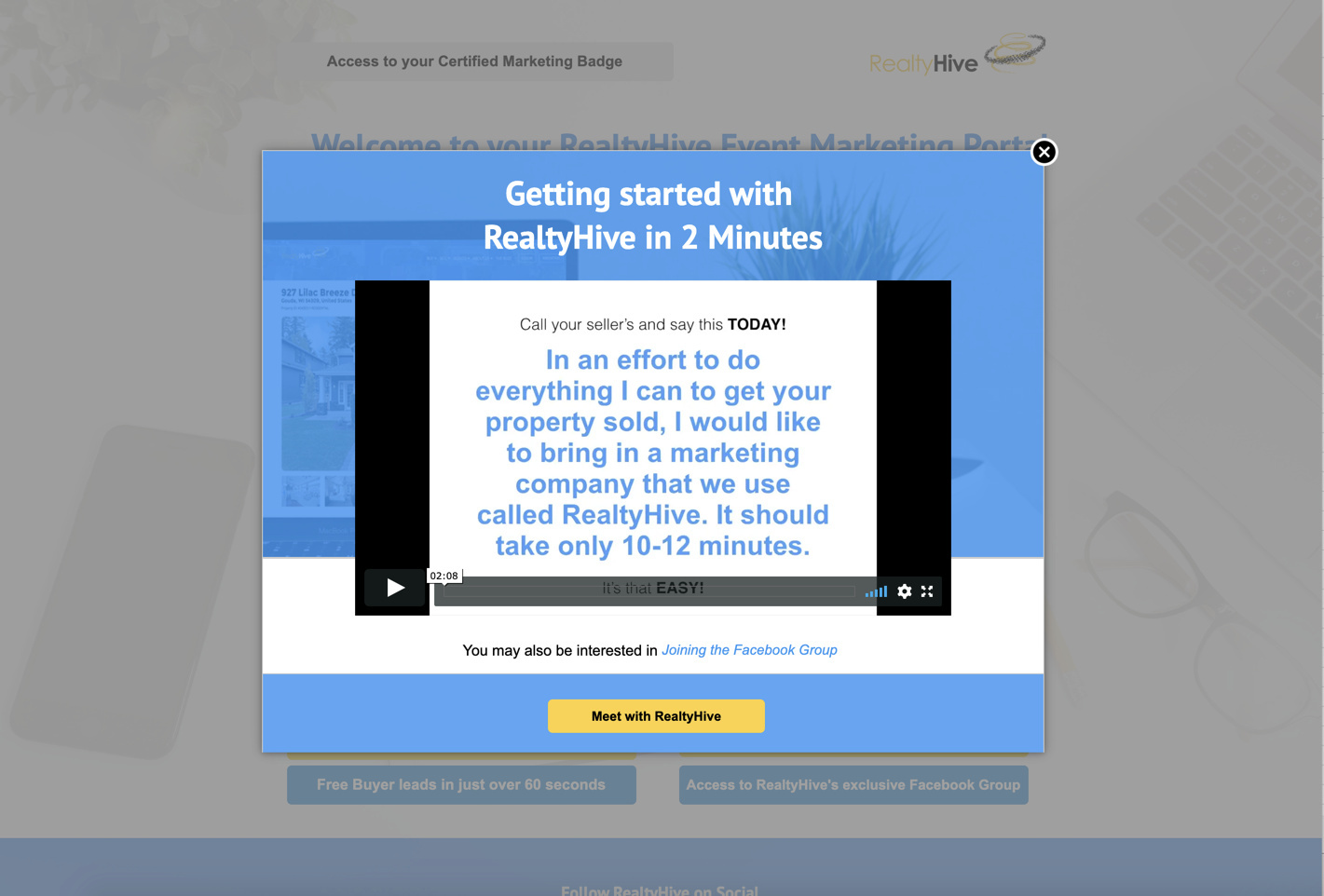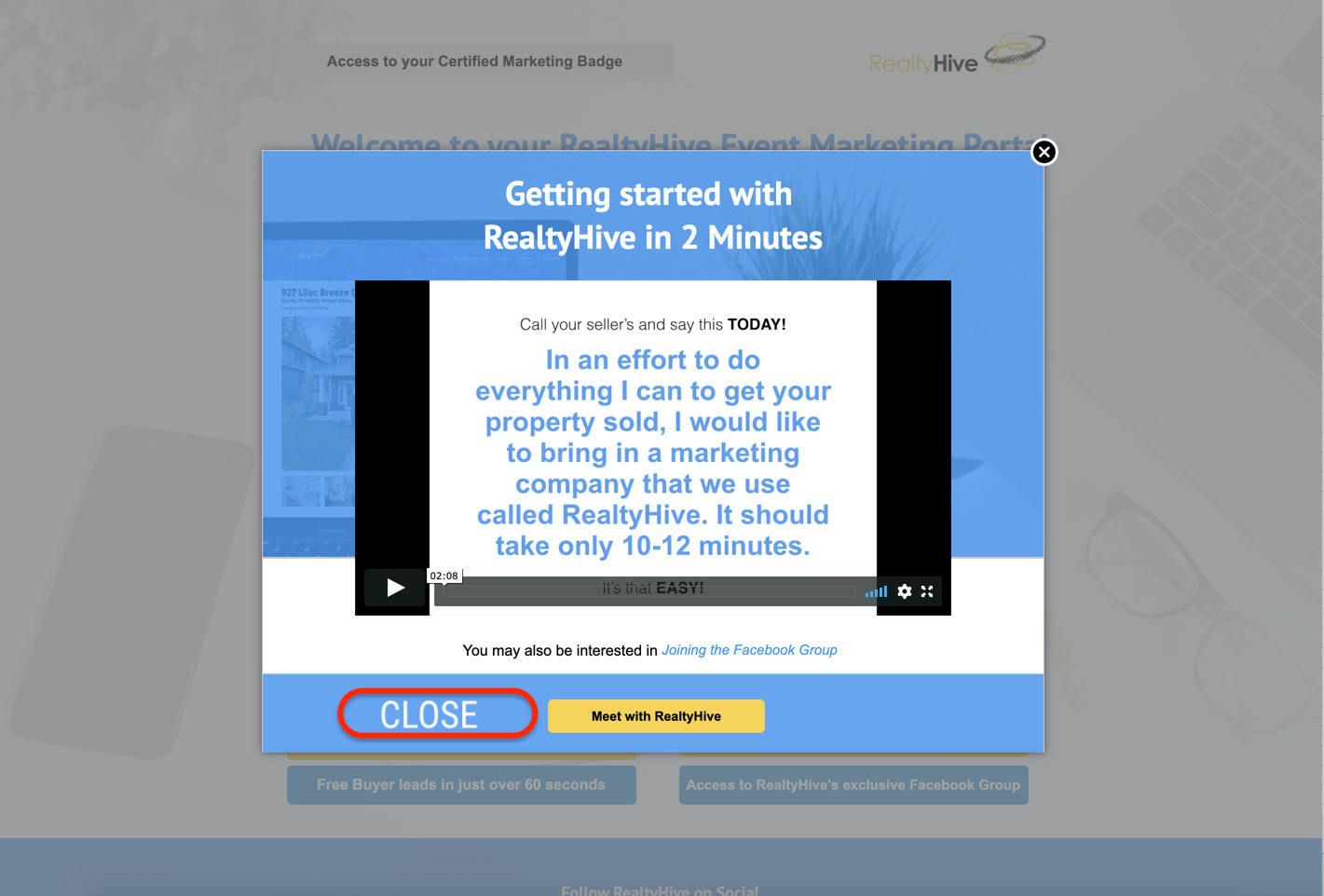Is it possible to find the URL to a lightbox and have it be visible on the original landing page as a pop-up versus just a direct link to the lightbox itself?
I was able to find the direct links to the lightbox using the inspect tool, but I’d like for people to be able to close out of the lightbox to view the main landing page.
Example of what I am looking to achieve: In an email, we’d like to add the direct link to the different topics (lightboxes) we have on a landing page so that if they click on a topic, it brings them right to the topic…but instead of them having to go back to the email to click on another topic…we’d like for them to be able to close out of that lightbox to see the other topics.
In summary, I am looking for a direct link/URL to this view: