Hi,
I have a form with 3 fields : email, first_name, last_name (field id).
I try to send the data to an url like : http:://www.mysite?index.php&[theemail]=email&[thefirstname]=first_name&[thelastname]=last_name
I tried post data to an url, go to an url, but that’s not work : the fields in the url are not replaced…
not enough space to finish my sentence : the fields in the url url are not replaced with the values typed in the form.
What do i do wrong here ?
Thanks !
Hi Xavier,
To pass your form data to another url, your confirmation box should look like this:
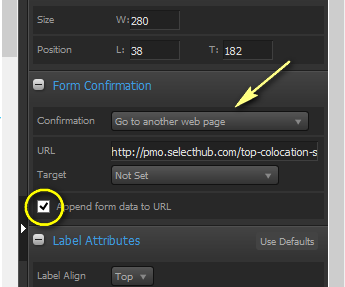
The resulting link should look like this:
https://yoursite.com/?first_name=Bob&…
I hope this helps.🙂
-Roy
Hi Roy,
I have allready did this ! That’s why i dont understand… I have exactly the same screenshot on my side…
Thanks for your help 🙂
Hi Xavier,
Where the “?” in your link seems a bit off: http://www.mysite/?index.php&%5Btheem…
Should it not be: http://www.mysite/index.php?email=bob…&
-Roy
Thanks Roy, the url is completely working (manuel test before with a John Doe user).
In fact my url is this (i hide the real domain) :
http ://mydomain.net/index.php?option=com_acymailing&ctrl=sub&task=optin&hiddenlists=88&usereemail]=email&userename]=last_name&userefirst_name]=first_name&userelast_name]=last_name
(i put a space after the http to get the full url shown in the post).
When i put my code directly in address bar url, this working very well (i replace email, last_name and first_name with real one) but when i put it in the form confirmation exactly as you wrote (and as i did before), i have the 3 fields emails, last_name and first_name that remains “like this” as i don’t retrieve the value in the form…
Thanks for the help Roy 🙂
Hi Xavier,
What happens when choosing ‘Append Form Data to URL’ is that a query string, comprised of your form data in name value pairs, is appended to the URL specified in the URL field.
For example, if you had a form with the following field names:
name location company
If you specify http://mydomain.net/index.php in the URL field under form confirmation, when a form submission is made with the following values:
name=Noah location=Vancouver company=Unbounce
your destination URL will look like this:
http://mydomain.net/index.php?name=Noah&location=Vancouver&company=Unbounce
The way the query string is formatted in your destination URL is dependant on how your form fields are set up and named in your Unbounce forms. For example, if you need to include the field ‘hiddenlists’ with a value of ‘88’, you will need a hidden field in your Unbounce form with a default value of ‘88’.
I hope this helps clarify! If you’re still having trouble with this or have any questions, please send an email to support@unbounce.com and we’ll be happen to dig in more to your specific case.
Hi Noah,
I send you an email to the email address you gave me in your post : like this, i can put some screenshots.
Thanks !
Xavier
Reply
Log in to the Unbounce Community
No account yet? Create an account
Enter your E-mail address. We'll send you an e-mail with instructions to reset your password.
