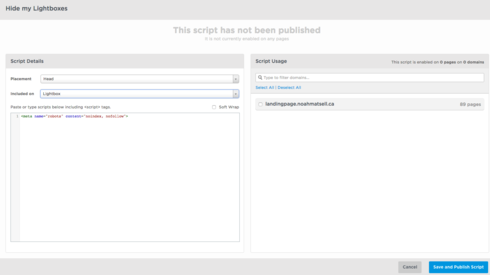Dear Unbounce Team,
dear Unbounce Users,
we absolutely love the new multiple lightbox feature and use it a lot to display our forms, image galeries, Q&A texts and so on. It really helped us a lot to place a lot of additional information and content on our pages though keeping them “light and easy” looking.
But there is a big problem we’re confronted with now. The content inside the lightboxes ranks just as well in Google as the main landingpage does. Sometimes the lightboxes even appear above the main landingpage in the search list.
As the content in the landingpage wasn’t meant to be seen without having seen the whole landingpage before, this of course makes a lot of customers bounce as they don’t understand the whole concept plus they don’t have a chance to reach the main landingpage.
Of course we could place a link “back to the main page” on every single lightbox to prevent people from being stuck there. But it would be a way better solution to hide (certain) lightboxes from search engines in the first place. It really doesn’t help our SEO concept when we want people to find one landingpage, but instead they find 6 different ones, with only one that makes sense for them.
Will there be a possibility to select for every lightbox wether they should be visible for search engines or not? Or is there another solution?
This would really help us a lot.
Best regards from Germany 🙂