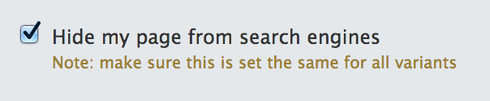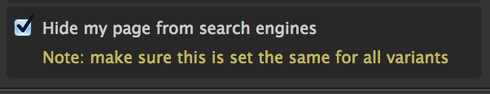Thank You Pages within Unbounce:
Create a variation of your landing page… build it out with any “thank you” page copy, design, analytics, etc that you want. Save it. Before you “re-publish” give it a 1% weight.
This will make the page viewable to the public.
Now go back and give it a 0% weight. This will take the page “out of multi variant testing”, but you can still access it by browsing to the page directly.
http://www.YOURDOMAIN.com/VARIANT.html
Where “variant”.html is it will be the variant letter… so b, c, e etc for example.
Now within your landing page where the form is make the confirmation dropdown say “goto another web page”, and for URL paste your thank you page URL.
http://www.YOURDOMAIN.com/VARIANT.html
Enjoy 🙂
Michael, where is the confirmation dropdown?
Hey Miriam and Michael,
While that approach is definitely clever, I would suggest just creating a page (with a variant at 100% weight) and keep it published. They key is to tick the “Hide my page from search engines” checkbox which can be found under the “Title & Meta” toolbar button:
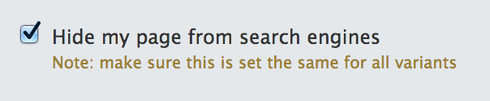
…or under the “Page Properties” sidebar tab if you are using the beta:
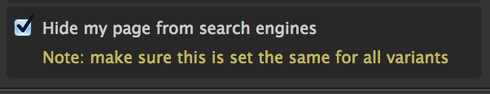
This will ensure that the page is hidden from search engine spiders. Using the method you described above is a little unreliable because we may change how variants are published in the future. We can’t guarantee that accessing a variant by “VARIANTID.html” will always work, nor can we guarantee that re-publishing a page with a variant’s weight set to 0% won’t remove that variant from the published source. It’s best not to rely on those methods for core functionality of your landing page. Plus having the thank-you page be its own page in Unbounce allows you to test it so you can optimize your post-click messaging and followup CTAs (social sharing, secondary CTAs, etc.)
I hope that helps!