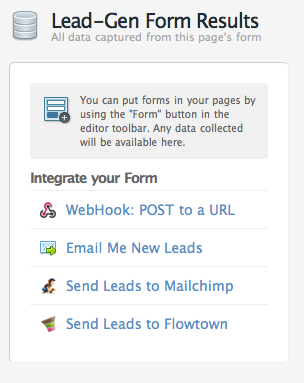There is a problem with a way how Unbounce collects data from submitted lead generation forms.
All captured leads are available for downloading, but it’s not enough. Is it possible to send submitted data (lead) to specified email as well?
Or provide ability to include programming code (e.g. PHP) in HTML custom code. In this case I can include a simple script to email submitted data…
Hello there - thanks for the feedback. Functionality that supports lead-gen is very much on our radar these days.
Its currently not possible to receive your form data in any other way than downloading the file unfortunately, but we are looking at how we are going to facilitate more options in this area.
Any further feedback in this area would be very welcome.
I second this - it would be great to have some kind of notification option when a form is submitted. Email, RSS, REST hook? Right now, the best alternative I can think of is using a button as a call to action, which leads to a form hosted elsewhere that sends an email. This is only in cases where the form will require prompt feedback though.
Come to think of it, even flagging pages with new conversions since my last login on the dashboard would help, if that’s easier.
I use landing pages to submit to my own lead gen system (php script/form) and also to capture email addresses using form code from http://productinfo.aweber.com
Until I see an easy way to drop in my own form code I will need to bounce unbounce 🙂
Hi instant, one of the features we are in development on is implementing a generic ‘webhook’ for all form submissions. What this will allow you to do is provide a URL for us to make an http POST callback to, along with all the data from your form. This should allow you to integrate with whatever scripts you are already using on your end. Does that sound like it will work for you?
We are also planning on integrating with many other 3rd party CRMs and Email Solutions in the near future, but hopefully this webhook will allow you to do what you need to for now.
Hello instant.
Its also true that some of our customers have experienced some luck including third party forms using our ‘Embed Custom HTML’ feature. While this is not something we ‘officially’ provide support for, you could always give it a try.
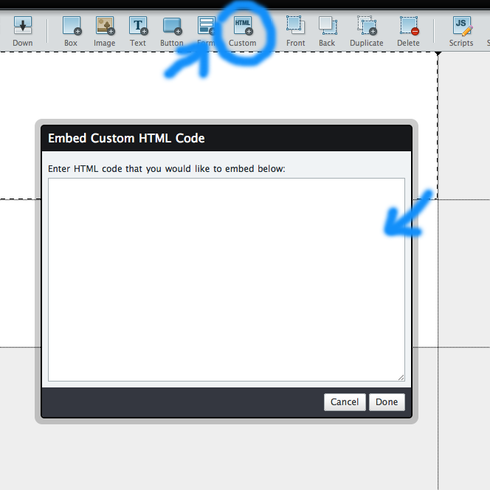
The webhook would be the best possible solution for us.
Thanks connectme - we have made a note to make sure you are informed when this gets deployed
Any estimate as to when this will be ready - closer to 1 week, 1 month, 3 months, 6 or more months? For us this would be a showstopper if we didn’t have it.
thx
Any estimate as to when this will be ready - closer to 1 week, 1 month, 3 months, 6 or more months? For us this would be a showstopper if we didn’t have it.
thx
Does that mean we could potentially tie it in with Salesforce CRM?
Hi Doug - sorry for taking a few days to get back to you. At this point we are talking weeks, not months.
Bob - good to chat as always! - I have asked Carl about the possible tie in to Salesforce and one of us will get back to you with an answer.
Hi Bob - the answer is that the webhook functionality should allow you to tie-in Salesforce but it will require you to put-in some development effort on your end.
Hey everyone, I’m really pleased to let you know that today we launched WebHooks for Unbounce! Now you can have a POST sent to any URL you like on form submissions. Would love it if some of you would give it a try and let us know what you think. There’s a knowledge base article to get you started.
Hey Alex, we implemented the webhook and it’s better than good. One thing though - is it possible to set up hidden form variables with webhook in addition to the page_ID, page_URL and variant, so that our system is able to better handle the incoming information?
Would be happy to answer your question, but I haven’t tried webhook yet. It’s the next step in my schedule. Perhaps Carl, Jason or Carter could have some insights…
Great to hear that you’re having success with the webhooks, connectme (and that you’re planning on trying them out soon Alex)! Hidden form fields are a pretty natural requirement for webhooks and they are on our radar - We’ll be sure to update this thread when they’re available.
The webhook implementation was instantaneous, almost like magic, really. Having hidden form fields will save our database from doing its best Twister imitation.
Thanks connectme, love hearing comments like this. Glad your lungs are all good! 😃
Hey connectme - happy to announce that hidden fields are now available in the form builder. Hopefully you can take a little stress off of your database now 🙂
Wowzers!!
Hey Carter, do you have any documentation on how you accept hidden fields?
Hello Folks - I’m happy to announce that email notification of form submissions is here!
This has been a much requested feature and we’re pleased to get it out into the wild.
A link to the feature can be found in the “Lead Gen Form Results” area of any page details screen (see attached image.)
Have a go and let us know what you think!
Hi Everyone!
We know that you’ve been waiting to for the ability to send your leads over to Salesforce, so we’re happy to announce that Unbounce is now officially integrated with Salesforce!
It has definitely been a long time coming and we have appreciated everyone’s patience while our team worked to put the integration together. Take a look at our official announcement or jump right on over to see how to integrate with Salesforce right now.
As always, if you experience any issues with the set up, please don’t hesitate to contact us at support@unbounce.com.
Happy Integrating!
Hey everyone,
Because our current Salesforce integration requires your Salesforce account to have API access, not all customers have been able to fully take advantage of this feature.
We’ve been working with another company, CloudSnap, to bring this integration to all account levels. You can sign-up for a free CloudSnap account here and can see how to set it up in this video they put together.
We hope this helps those of you who haven’t been able to use the integration and would love to hear your feedback.
Reply
Log in to the Unbounce Community
No account yet? Create an account
Enter your E-mail address. We'll send you an e-mail with instructions to reset your password.