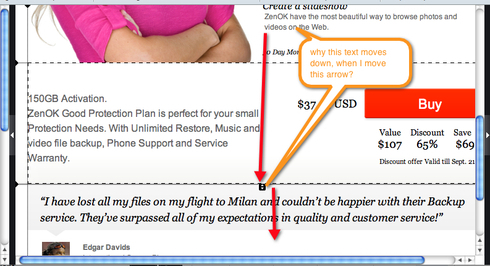why the Primary Section text moves down, when I move this arrow in the Secondary CTA section?
My guess is that you had a lower Page Section highlighted when you created the text, and then moved the text box up to where it is now…
Hi Ron - Kathy is right here (from what I can tell) in that you added your text to the bottom Page Section, even though visually it has been moved to the top Page Section. If you open the Page Contents “tree” panel (click on the narrow black bar on the left side of the screen), you’ll see the hierarchy of what page section your text actually belongs to.
We fully understand how frustrating this can be, which is why we’ve made some huge improvements to how this all works, which we’ll be rolling out within the next few weeks. The improvements we’ve made allow for better “dragging and dropping” of elements onto the page, as well as moving them between sections once they’ve been added to the page, so that this problem can be avoided.
If you are having problems getting your page to look the way you want, please fire us an email to support@unbounce.com. Otherwise, stay tuned for this release and let us know your feedback when it’s live!
Cheers,
Carter
Reply
Log in to the Unbounce Community
No account yet? Create an account
Enter your E-mail address. We'll send you an e-mail with instructions to reset your password.