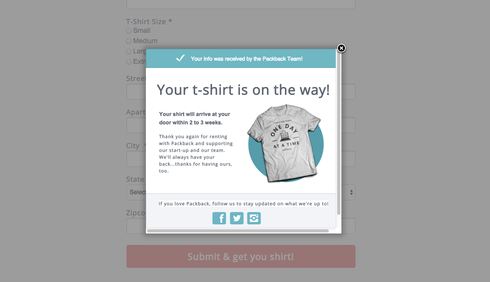One other thing to note as well; these scroll bars are not actually even functional- either on mouse scroll or click and drag. They remain static even as the popup scrolls within the frame.
Hi Kasey,
My best guess is that there’s scrolling because an Adwords Conversion script is adding extra spacing at the bottom of your page.
For some reason that script adds a 13px blank image to the page Ð we have no idea why!
You can fix this by wrapping the script in an HTML tag like the following. The script will still run, but that image will stay hidden.
your entire adwords conversion tracking script goes here
hi. I’ve just created a new unbounce page, don’t have any adwords conversion script in there that I’m aware of (I certainly didn’t ask for one), but I’m getting the nasty added scrollbars. help!
thanks.
Hi Joe - this is a known issue that we’ve been working on a fix for. We’re just wrapping up testing of that fix, so it should be in place today or tomorrow. I’ve made a ticket for you, so that we can let you know when this happens.
Thanks for your patience.