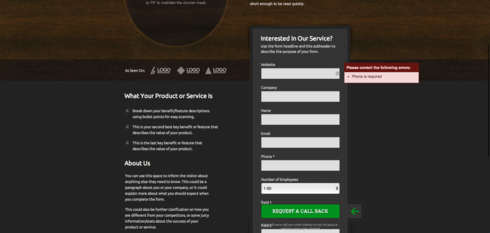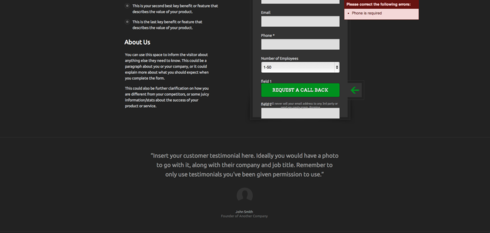Hi Richard - On your published page the required field message will display near the top of the form, in line with the first form field:
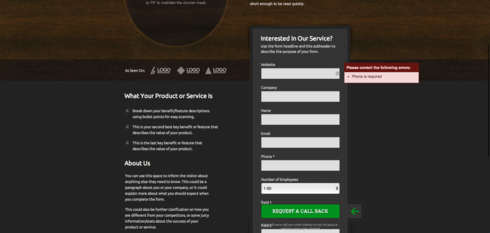
It will shift down the page however and show up at the very top of the page if the first field has been scrolled past–it’s like this just so it stays in view if your form is a bit long or if a user has scrolled down and hit enter:
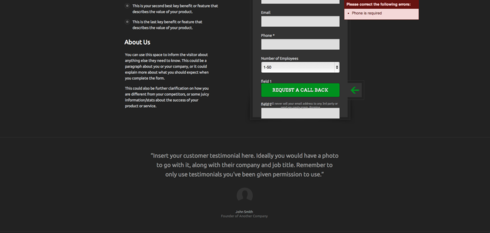
It is set automatically, so it will be in view when someone submits the page regardless of where they’ve scrolled to–we want that pop-up to stay in view no matter what, so people don’t think their form submission was rejected for no reason or worse, accepted when it really hasn’t been yet.