Hi!
Can you insert the qr-code at the window ÇSuccessÈ after publishing the lp? It seems to me very simply and it is very useful for us 🙂
–
thanks
Dima
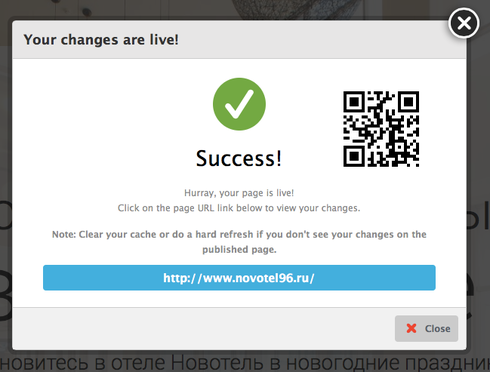
Hi!
Can you insert the qr-code at the window ÇSuccessÈ after publishing the lp? It seems to me very simply and it is very useful for us 🙂
–
thanks
Dima
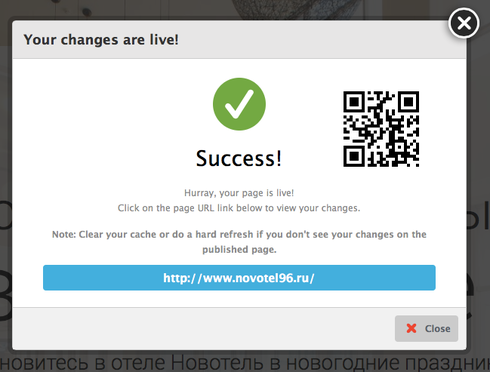
Hi Dmitry, curious as to what you would be looking to achieve with this QR code? Are you trying to open the page on your mobile device to preview it after publishing?
Yes, I open LP on mobile device after publishing. And it is very difficult to me to write the long url.
And it takes 2 seconds to scan the qr-code and visit mobile version of LP
Hi Dmitry,
I’ve faced similar obsticle in the past and there are a couple of ways to solve it:
You’ll open up the link on your computer and push it to your phone with a single click.
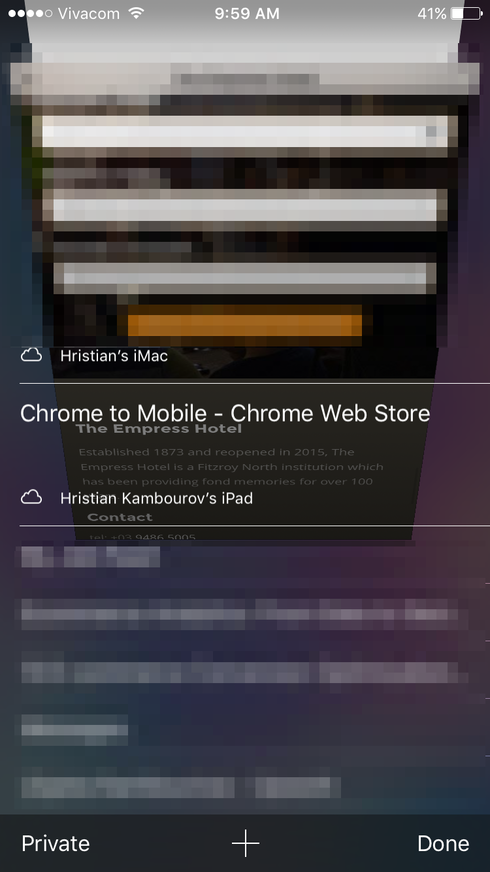
There are also a number of apps/extensions for Mac and PC computers that do essentially the same thing.
Hope this helps you.
Best,
Hristian
Great tip, Hristian!
I personally use Pushbullet to achieve this, but that extension looks similar in this feature regard.
No account yet? Create an account
Enter your E-mail address. We'll send you an e-mail with instructions to reset your password.