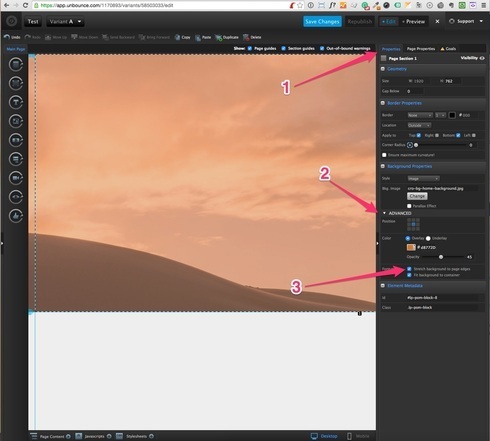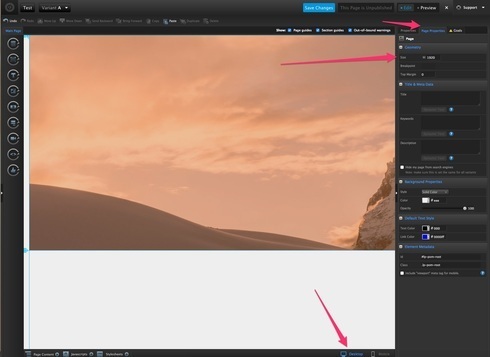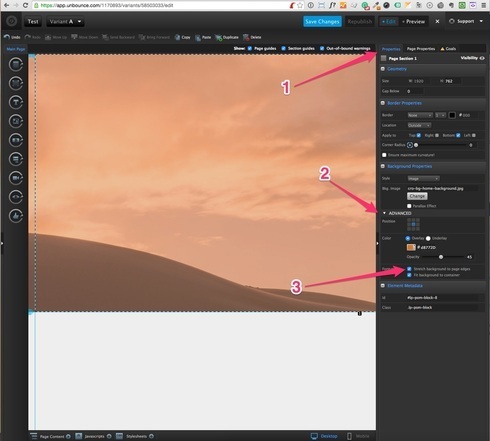Hey Jeffrey,
First things first, you can set the width of your page to anything you want. By going to Page Properties > Geometry > Size (see the attached screenshot).
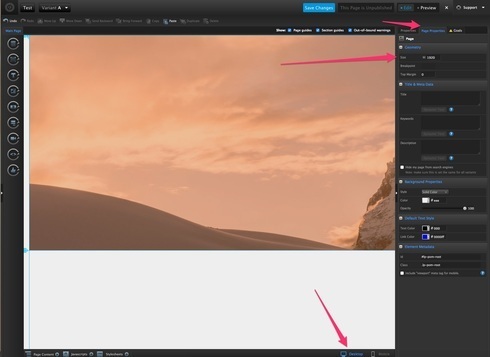
Second, although you can set the page width to 1920+, you should ideally keep your content within 940 - 1366 px. Beyond 1366px your content would be taking up too much space on the page, longer text lines, etc.
Also, by setting a high width by default would force visitors with lower resolution screens to have to scroll left and right. You don’t want that.
Last but not least, you can set a background for your section(s) that takes into account the screen resolution an adjusts accordingly, while keeping the actual content always visible.