Hello! Is there any opportunity to create something like a button for the mobile version, so that a prospective could click it and directly call me from his or her cell? If not, how is it possible to see the option it in the nearest future? Thanks! Maria
Hi Francis - this is possible with the current button linking function. In your button’s properties, set the click action to “go to URL” and the target to “not set” then in the link box enter: tel:555-555-5555
The “tel:” part of the link should trigger a prompt to call on any modern phone browser.
Thank you very much for your help!
Could I also count that click to call as a conversion?
Hi Brandon,
Once you setup the button to “go to URL” and the target to “not set” as Quinn suggested, simply set “tel:” followed by your phone number in the link box. From there setting it to a Conversion Goal is as easy as clicking Conversion Goals and checking the respective box with the link: “tel:(YOUR PHONE NUMBER)”.
Cheers,
Joe
do you have to put a one? 1-800-888-8888 or is 800-888-8888 enough?
Hello! Thanks for those responses. How can I add the click to call only to the mobile version? Thanks a lot!
Hi Raquel!
You can turn the visibility of different elements off/on for desktop and mobile views. This way you can have the click-to-call available on mobile, but turned off on desktop. Take a look:
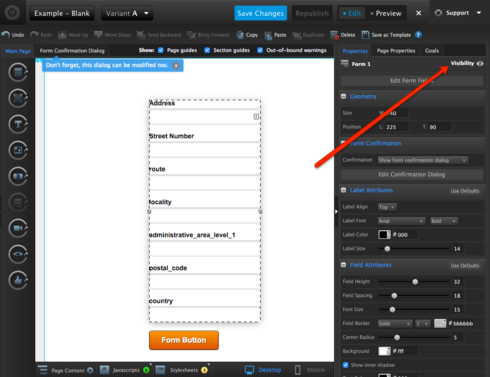
Can you explain where to set the target to “not set”? I don’t see that anywhere.
Hi Rob, did you find this? Does it work for you?
Hi Rob & Luke,
What Joe and Quinn were most probably referring to is the target parameter for text links.
If your call link is actually a text link, you can set the target to “not set”.
!/](https://d2r1vs3d9006ap.cloudfront.net/s3_images/1332969/RackMultipart20151221-20566-17l4okr-Edit A - phone-number-example inline.png?1450690520 “Image https//d2r1vs3d9006apcloudfrontnet/s3_images/1332969/RackMultipart20151221-20566-17l4okr-Edit__A__-__phone-number-example__inlinepng1450690520”)
However, if you are using a button, all you need to do is use the tel:+phone to get it working.
!>](https://d2r1vs3d9006ap.cloudfront.net/s3_images/1332964/RackMultipart20151221-5023-i41hee-Edit A - phone-number-example and_fonts_inline.png?1450690126 “Image https//d2r1vs3d9006apcloudfrontnet/s3_images/1332964/RackMultipart20151221-5023-i41hee-Edit__A__-__phone-number-example__and_fonts_inlinepng1450690126”)
Let us know if you have more questions.
Best,
Hristian
Reply
Log in to the Unbounce Community
No account yet? Create an account
Enter your E-mail address. We'll send you an e-mail with instructions to reset your password.
