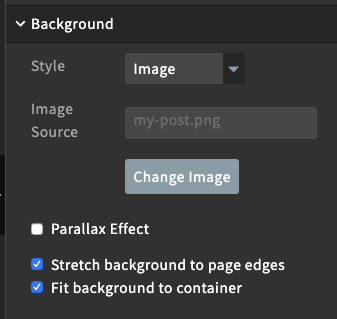Hi everyone, I’ve been looking on the forum for quite some time, however, I can’t find out how I can make the background images of my landing page full width and height, independent of the screen size so that the images would be full-screen size all the time.
Somewhere on the forum, I found a script by @Stefano which manages to scale the background, however, the script moved the other elements of the section downwards. I’m trying to find a script that lets me scale the images to full width, while keeping the other elements intact. Is there someone that has been able to do this?
See the script below: