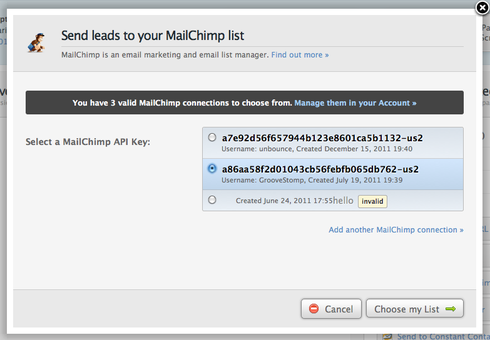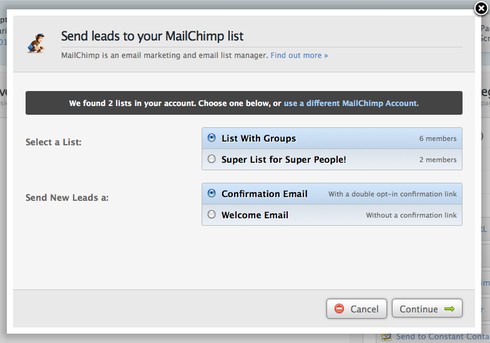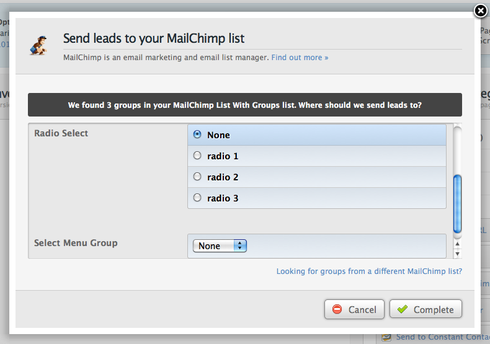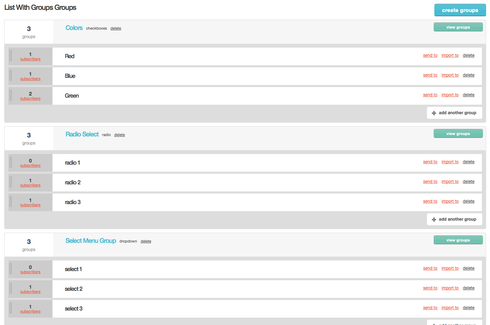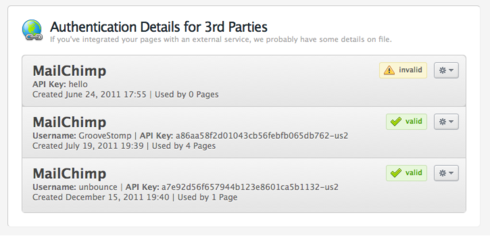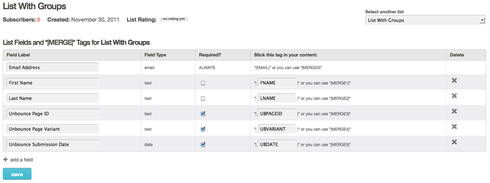A short while ago we injected (see how I’m keeping the theme going here) some extra potassium (from Bananas) into our MailChimp integration.
There are 4 main things to note, that you can now do:
1. Full Field Mapping!
Perhaps biggest change is Field Mapping. You can now map all of the form fields on your lead gen pages into your MailChimp lists (before it was name and email only). So map away people, map away!
Detailed info on how field mapping works.
2. Groups!!!
The images below illustrate this flow when integrating with a list that has groups configured on the MailChimp side.
Below, notice how the username is now shown along with the MailChimp API Key.
The next step is unchanged from the original integration
And finally, this next one is only encountered if we are integrating with a list that has groups configured. If the list doesn’t have groups, then the integration proceeds as before, skipping this screen.
Notice how this the list groups from MailChimp shown below in the image below:
3. Integration details
Okay, second up: The account section where we list integration details. This has been updated so MailChimp external authentications show the username (like in the first image at the top). The account section is illustrated below:
4. Finally, Merge Vars
Previously, to do an advanced MailChimp integration, users had to explicitly add the merge vars: UBPAGEID, UBVARIANT and UBDATE. These are illustrated below:
With the updated MailChimp integration, these variables are automatically added and tracked, so every new MailChimp integration will automatically be an advanced one. w00t!
I.e., the “simple” MailChimp integration is now deprecated!
Hope you like the updates and they make your Ape time more simple.
Cheers
The Unbounce Integrations Crew