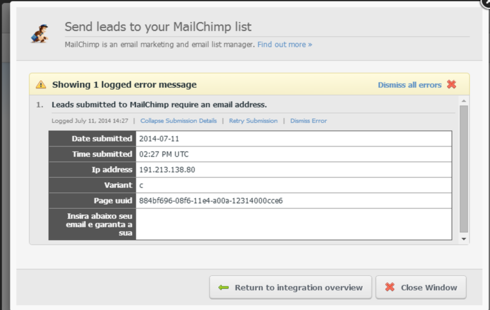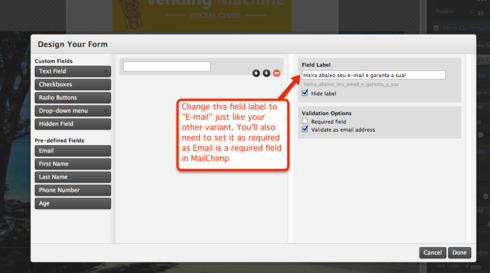Hello, i just received this message of error from one of my pages.
“1 integration error has been logged”
When i click on it and aks for more details, it shows this:
Leads submitted to MailChimp require an email address.
Logged July 11, 2014 14:27 | Collapse Submission Details | Retry Submission | Dismiss Error
Date submitted 2014-07-11
Time submitted 02:27 PM UTC
Ip address 191.213.138.80
Variant c
Page uuid 884bf696-08f6-11e4-a00a-12314000cce6
Insira abaixo seu email e garanta a sua