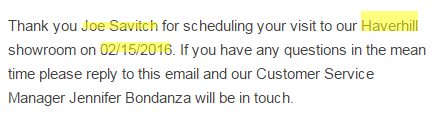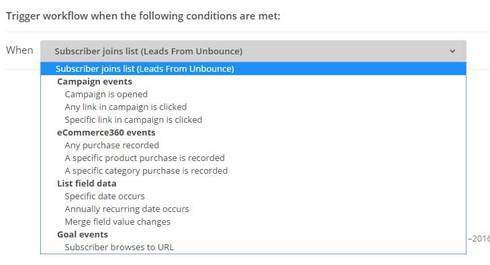I have been using Formstack for some time for this kind of process. It is not cheap but the functionality (and their tech support I might add) is first class.
Steve,
Thank you for the reply. Is Formstack an email client or is it an integration into MailChimp? I have been to one or two of their webinars but don’t know too much about what they actually do.
Thanks,
Joe
What I am doing is using Formstack for my custom forms then I use Zapier to add tags etc to the data I want to collect then I push the necessary information into my InfusionSoft database. This way I have full control over the entire process.
Have you been using the Formstack forms on Unbounce pages? Or just on your site? It seems as though I could possibly post the data from the unbounce form to a url and then use a zap to take that info and pass it to a group in mailchimp?
Or am I making things too complicated now?
Yes, if you go to https://pacificdrivereducation.com/four-lessons/
and press on the “Register Now” button you will see the formstack form activated.
Steve,
Great landing page. And great use of a lightbox form, I bet that makes using formstack a lot easier.
I’ll have to take a closer look at formstack…
Thank you!
Hi Joe,
If you want to use the Unbounce forms, I would advise on going with Zapier.
The only issue here would be that you might have to set up a few zaps with filters depending on how many locations your leads can pick from.
Let is know how it works out.
Best,
Hristian
You can do it with MailChimp… don’t put them into different lists… put them in the same list and set up a merge field for the location in MailChimp.
MailChimp works much better when you put them in one list and use groups/merge fields for segmentation.
Then when you send the information out, you have a variable text box based on the merge field in the email depending on their location…
Once you get your head around variable text boxes in MailChimp you can tailor the emails very individually to people…
Robin, I think you hit the nail on the head… getting my head around variable text boxes. Can you point me to some documentation on this? My searches are showing me documentation on adding fields to forms.
Right now the automated workflow triggers when someone is added to the list. I probably want to change that and have an automated workflow that adds people to a list based on one of the merged fields then trigger the emails send. Right?
I use groups in MailChimp to trigger actions - unfortunately unbounce don’t allow you to use checkboxes in forms to decide which groups to put people in, but I tend to make one page per group and direct them there.
The thing you need is ‘conditional merge tag blocks’ - here’s the MailChimp help page for them.
http://kb.mailchimp.com/merge-tags/smart/use-conditional-merge-tag-blocks
Once you get your head around them they really help with personalisation and segmentation…
I found ways to segment and add people to groups. What I am having trouble with in MC now is having automated workflows find the right trigger/group. I can make a new list, but I can’t seem to select a segment of a list for a condition in an automated workflow… 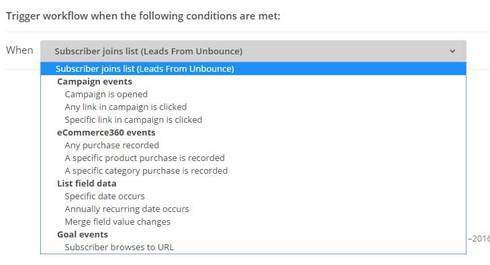
I just skimmed the conditional merge tag blocks… I think I finally get what you are saying. It isn’t about the list, its about the content in the email.
re: conditional merge tag blocks - exactly, you essentially have variable email text based on whether a merge tag is the right one or not…
re: groups… you’ve got the trigger as “joins the list”… I have it when they “join a group”… which is the step before this page…
I didn’t see that as an option… But I will look. I was able to create a second workflow that sends an email with directions the day before the date they chose on the form and I use the conditional merge fields to show the bit of copy based on which location they chose.
This took about as long as I expected it to. But oh the possibilities going forward!