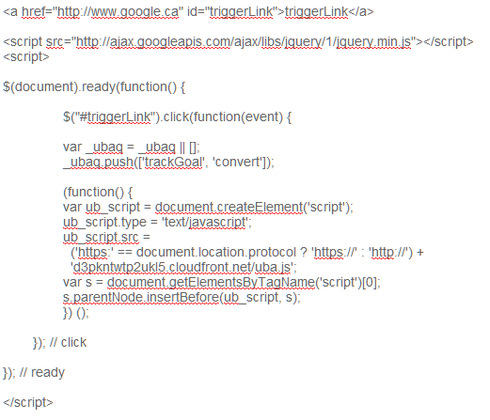Hey Vasek - The external conversion script cannot be used this way. It only works if someone visits your Unbounce landing page, leaves the landing page, and hits another page (on the same domain/sub-domain) that contains the external tracking script.
If your just trying to trigger a link click as a conversion you can just create a text box object and hyperlink within the text box. That link will then show up as a goal on your ‘conversion goals’ tab.
That said, it looks like your trying to trigger links within your custom HTML code. To do this you’ll want to wrap your links a certain way.
For this example lets say your landing page is www.mylandingpage.com
You’ll want to modify your link to include the landing page URL + /clkg/
So your html link code will now look like this:
ptriggerLink](http://www.mylandingpage.com/clkg/http/www.google.ca)
That should trigger the link as a conversion on your page. Keep in mind that if you have several conversion goals, there’s no way to differentiate which link triggered the conversion. In that case you’ll want to monitor your links with Google Analytics.
Hope you find this helpful!