I find I’m making a page with team photos or testimonials and have to try to make all the photos the same size, but it would be awesome if there was a way to do this easily, like there is in shutterfly & other tools.
Page 1 / 1
There is an easy way… not as easy as shutterfly per se but when you click on an image take a look at the properties in the editor.
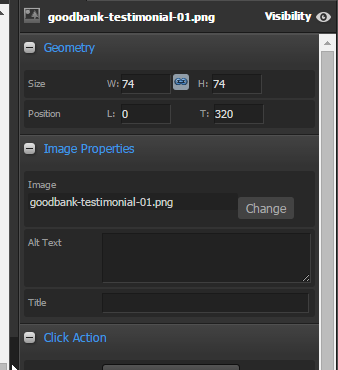
Note the Size and position. You can apply that same size to other photos you have already created or you can just set one and duplicate it
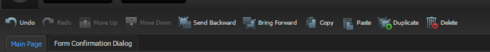
If you are trying to do a grid layout just take however many pixels wide your photo is and add the space between so for this example if you wanted 10 px between photos you would add 84 to the L value to have things line up and space correctly.
It isn’t as easy as shutterfly but it is pretty fast!
Good Luck!
Thanks Joe!
Reply
Log in to the Unbounce Community
No account yet? Create an account
Enter your E-mail address. We'll send you an e-mail with instructions to reset your password.
