Is there a way to remove the bottom space after the grey bar 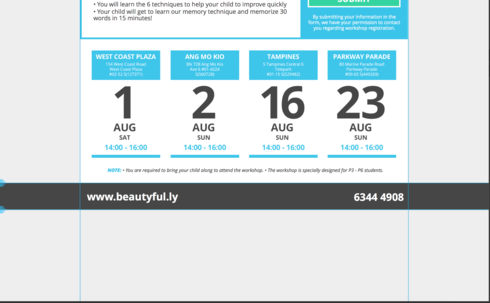 ? It is not a page section.
? It is not a page section.
http://learn.beautyful.ly/wkspaugbmfb/
Page 1 / 1
I am also looking for a same solution. Anybody, help is needed.
It looks like you have an unused page section down there. Click in the center of it to select it, then click the delete button at the top of the builder screen.
Hey there!
Don’t worry about removing that section at the bottom, it’s just there to show you what your page will look like on larger browsers. I have a 24" Ultra HD monitor, and since your page is on the shorter side, this is how it appears for me.

Reply
Log in to the Unbounce Community
No account yet? Create an account
Enter your E-mail address. We'll send you an e-mail with instructions to reset your password.
