Hi,
I am facing this issue about pictures, the mobile version pictures are in a kind of low quality, while the desktop looks really good…
I tried to change the resolution of my images multiple times, but nothing better…
Hi,
I am facing this issue about pictures, the mobile version pictures are in a kind of low quality, while the desktop looks really good…
I tried to change the resolution of my images multiple times, but nothing better…
Hi Anne-Laure,
This has been mentioned before, but I’ll reiterate why you might be seeing this on your landing page. This is likely a result of your mobile devices being retina display (HD). Retina displays have a much higher resolution and will make images “fuzzy” compared to a screen of the same size that is not retina display.
Retina Image support is definitely something we’re looking to exploring in future, but step one was to get Mobile Responsive out the door as a usable feature. Now that we’ve finalized our Mobile Responsive launch (which was one of our biggest projects to date), we can now start to focus on these smaller wins. With that being said, I don’t have an exact timeline as to when this will feature will push live, but rest assured that it is in the pipeline.
Hope this clears things up for you, Anne-Laure!
Hi Justin, in Spain the market is retina display.
How can solve the horizontal scrolling in mobile version
For me this feature is still in beta.
Hi Carlos,
Can you give me a bit more information about the horizontal scrolling you’re referring to? The only way to scroll should be up and down on mobile, so I’m not 100% sure what you’re referring to here.
I think I did something wrong yesterday, now the landing dosen _t make any horizontal scrolling.
Thanks!
I hope the retina support comes quickly 🙂
Hey Anne-Laure,
I was facing the same issue.
Save your image as GIF, then you just hide the desktop version image in mobile, and place this new GIF image in mobile version. Worked for me.
Hope it work for you Anne.
This reply was created from a merged topic originally titled Low quality on mobile version.
I’m using mobile version also for my landing. So my logo and images are getting low quality on mobile version. I used a Unbounce template and I saw same thing.
Can anyone help me?
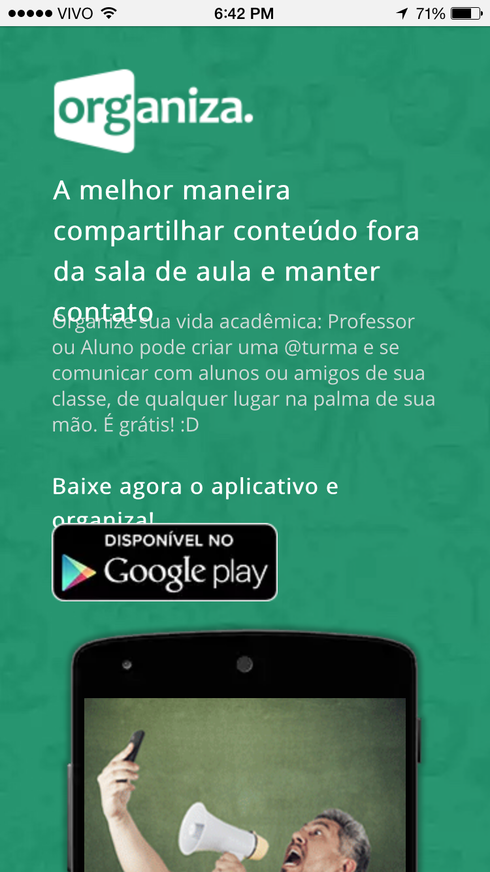
This reply was created from a merged topic originally titled Images on mobile responsive version of the page looks fuzzy on actual mobile devi….
This reply was created from a merged topic originally titled Image files are fuzzy.
Image files look sharp in desktop preview, but fuzzy on mobile…why is this? I have uploaded high res files (shrunk to the specific size I need…) Please let me know what I can do to fix this problem. Thanks!
Hi Justine,
When will retina display be supported? 12 months later and this is still not implemented?
my pictures on my mobile landing page are super fuzzy. that shouldn’t be the case
Hi Po!
We haven’t implemented retina support just yet, but one of our awesome Community members Philip Barnes was able to create a pretty easy workaround. Check it out here:
/topics/how-to-sharp-images-on-retina-displays-iphone-ipad
Update :
While Retina Images aren’t supported officially _just yet, _one of our awesome Community Members Philip Barnes was able to put together a pretty straightforward workaround. Check it out here:
/topics/how-to-sharp-images-on-retina-displays-iphone-ipad
No account yet? Create an account
Enter your E-mail address. We'll send you an e-mail with instructions to reset your password.