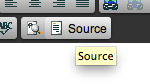How do import an image, include it in a text box and wrap the text around it?
Hi Stanford,
Unfortunately there’s no easy way to do this at the moment. If you are familiar with a little HTML, you can always go into “Source” mode in a text element by clicking on this button:
…and then adding an image manually using this:
```
```
the “align” attribute will make the text wrap around it.
We’re looking at overhauling our text editor and will try to accomodate something like this in the future.
Cheers,
Carter
Thanks this is a good workaround
I think this is still a feature you should consider implementing. It’s a pretty standard feature, which is not missed until its not there.
Oh and by the way - why not just called the button “HTML” instead of using the ambiguous word “Source”? It would improve usability some i’d say.
Hey just seeing if there’s been an update to editor for text wraps.
Trying to do one now.
Or if an Unbounce Tech Guy can give a quick tutorial on how to do this?
Reply
Log in to the Unbounce Community
No account yet? Create an account
Enter your E-mail address. We'll send you an e-mail with instructions to reset your password.