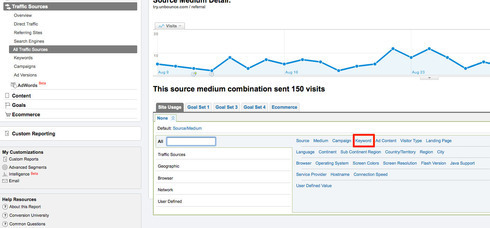how do i track which keywords are driving click?
Hey Gordon,
You’d need to add the scripts from your Google Analytics account to your landing page in order to uncover this information.
Further details can be found here:
http://unbounce.com/support/faq/#faq-…
Thanks, Oli.
I continue to be impressed with how good you/Unbounce are at customer service!
This is a helpful response but I am not clear on one part: do I need to create a new account in my google analytics for my unbounce pages? I have my unbounce pages at deals.wearesmartypants.com which is a subdomain of my main domain. I added the asych tracking pixel/script to my unbounce per your instructions but now do not know how to access the page-specific info, only domain-level info in google analytics.
thanks and you guys rock!
GRG
Also, one more aspect of my question: it seems that adding analytics will track the inbound keywords but is there any way to track which keywords actually result in a click on my Buy button (ie outbound clicks to my cart)?
The way I’ve been looking at the subdomain landing pages is to add code like this to track subdomains:
then after a few days my subdomain (try.unbounce.com) started showing up
when I went to Traffic Sources in GA and searched for “try.”
You can then drill down to show keywords etc via the method shown in the image above.
In order to track the results of your clicks via the keywords - setting up ecommerce tracking might help (shows dollar values on it too which is nice). Here’s some info on that.
http://www.google.com/support/googlea…
Hope it helps.
Cheers
Oli
Reply
Log in to the Unbounce Community
No account yet? Create an account
Enter your E-mail address. We'll send you an e-mail with instructions to reset your password.