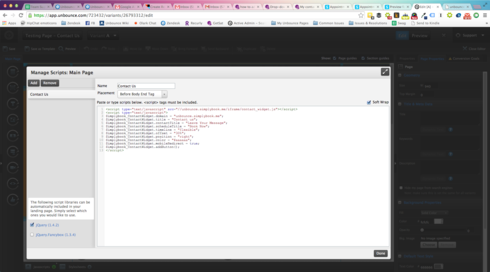Simplybook.me offers an awsome booking element that I want in my landing page. I used the html offered by simply book and inserted it with the custom html button in the editor but it did not work. Any idea how I can make this work?
Hi Mike,
I’ve gone ahead and registered for a test account with Simplybook.me to see if we could integrate it into Unbounce, and so far it looks to integrate just fine!
Take a look at my testing page at the link below, and make note of the grey ‘contact us’ button that floats on the right hand side of the page:
http://unbouncepages.com/testing-page…
To get this up and running on your end, you’ll just need to add the Simplybook.me code into your javascript console, with placement set to ‘Before Body End Tag’. See the screenshot below for more details:
I was also wondering about this specific use case, Mike, mainly in relation to the conversion goal on your page. Without getting in to too much detail, can you let us know what your main conversion goal is? If you’re trying to gain leads (name/email/phone), then it might be counter-intuitive to give them this secondary option to get in touch. Just a thought!
Also, if you’re looking to give users a little more ‘on-demand’ contact option, I would consider looking into Olark chat, which is what we use here at Unbounce: http://www.olark.com/
Hope this helps, Mike!
Justin,
Thanks for the thoughtful and detailed response. I eventually figured out that simply book html just didn’t show up during the “preview” of the website. I later tried to publish and see if it would show up, and it did. I think that’s all it was. This is the first time I’ve used unbounce so I’m still getting used to how everything works.
I’m actually using the landing page as a specific point of contact. Each seperate page will be a “second touch” from dirtect mail recipients. So if they are on the site at all, I consider it a high probability for conversion. I have not yet inserted the video which will walk the prospect through the issues I addressed in the direct mail piece. Once the video is viewed then I will follow up the prospect by phone.
The idea was to use the booking software to “strike while the iron’s hot”, they might not call right away, maybe they don’t want to talk, they’re busy, whatever but they can book immediately and move on. This would almost be better than a phone call because it would take up less time for me.
Olark looks very cool, I haven’t seen it before. Although I don’t think it would fit my my needs as of now. Maybe down the line.
I also just wanted to add; thanks for the great advice and owning the concern I had here. Great first experience with unbounce “Customer Success”.
Mike,
Yes, that’s right! I should have mentioned that in my response. Some elements of your page (scripts, external fonts) won’t show in Preview but will show in Published view, due to the way each view is processed and handled in our system. This shouldn’t be too big of a deal, as you’re going to want to double (and triple!) check your published pages anyways.
Also, it sounds like this approach might actually be a good solution for your use case, but I would still like to take a look at your complete funnel just to be sure nothings missing from the equation. It sounds like you have a very niche use case with very high possibility of conversion, so having all your bases covered is probably a good idea. I’ll go ahead and send you a quick email to follow up with this one.
Finally, thanks for the kind words, Mike! We’re happy to help you get moving in the right direction, so if there’s anything else you need please don’t hesitate to ask.
Chat soon!
Reply
Log in to the Unbounce Community
No account yet? Create an account
Enter your E-mail address. We'll send you an e-mail with instructions to reset your password.