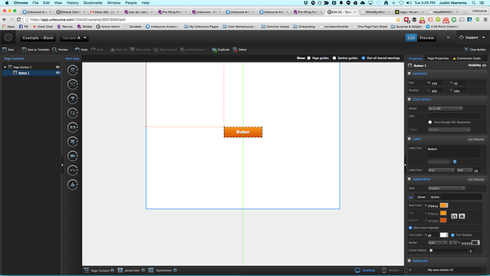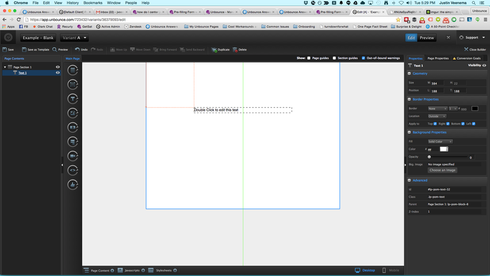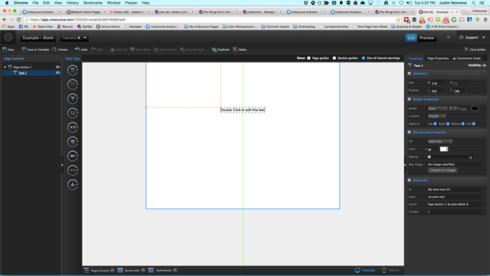The website page is entirely left-justified
Hi Ivan,
I believe we chatted about this on the phone this morning, so I’ll reiterate conclusion here as well.
While there is no automatic ‘center all elements’ command in the Unbounce page builder, we do provide a handy guide tool to assist in centering elements. In the builder, when you hover an element near the middle of the page (such as text, images or boxes) you’ll notice a green vertical line appear on the page builder. By placing the image on the hovering green line, this will center the asset on your page.
This changes a bit with text boxes though. If you’re attempting to center a left-justified text box, it will attempt to center the text box *itself* instead of the contents of the text.
The fix for this would be to center justify the text in the text box and *then* center the text box.
I hope that clears up the center justification question! If there are any further questions on this one, please feel free to reach out to us directly at: support@unbounce.com
Cheers!
Reply
Log in to the Unbounce Community
No account yet? Create an account
Enter your E-mail address. We'll send you an e-mail with instructions to reset your password.