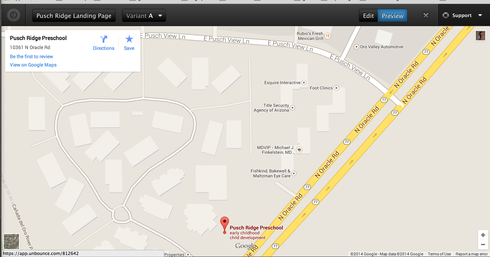Hey Pano
Google map links are not embeddable by default. They do however offer up an alternative embeddable link. You can find this link by clicking the gear icon on the bottom right of Google maps and selecting ‘Share and embed map’
http://screencast.com/t/RXr4DNjMb
The select ‘Embed map’.
http://screencast.com/t/pvX4y9kRO
You’ll be presented with some iframe code. Just copy the link within the iframe and use that as your lightbox URL. Give that a go!
and what do i set for target?
Same Window (_self) should do it!
so if I use the full url including
Hey Pano - It looks like your reply was cutoff. To clarify. Your code will originally look like this:
<iframe src="https://www.google.com/maps/embed?pb=!1m14!1m8!1m3!1d26952.389606087854!2d-110.98201960232468!3d32.39105619231997!3m2!1i1024!2i768!4f13.1!3m3!1m2!1s0x86d60cf9c40b5eff%3A0xa7243732746ff7a1!2sPusch+Ridge+Preschool!5e0!3m2!1sen!2s!4v1401228261794" width="600" height="450" frameborder="0" style="border:0"></iframe>
But you only want the link between the quotation marks after scr=
The embed link in the above example is
https://www.google.com/maps/embed?pb=…
Hope that helps!
So the url works, but only as a full screen result, not a lightbox
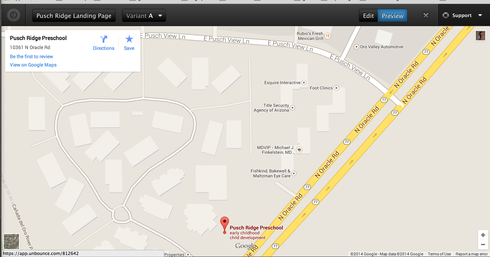
Hey Pano
It should work within a lightbox. I’m opening up a support ticket so we can dig in further. Lookout for my email shortly.
I dont see a ticket url in my email. Just a reference to this page…
That’s very strange. Here’s the reply I sent through:
It seems like you pasted in the whole iframe code, instead of just the URL within the iframe code. Below is your Google Maps embed URL. Replace the one you have now with the one below:
www.google.com/maps/embed?pb=!1m14!1m…
Republish the page and let me know if that does the job!
hi johnny,
any update on this issue?
Hey Pano
I replied above. You had the entire iframe code set as your link. You’ll want to cut it down to just the URL within the code. Replace what you have with this link:
http://www.google.com/maps/embed?pb=!..
That should do it. I tried it myself on test page and it works just fine. If your still running into issues let me know and i’ll email you directly from my personal email.
it actually had to be https:// not http://
UPDATE:
We’ve released a new feature into beta that allows you to build/launch your lightboxes directly within the page builder itself. This new release will allow you to add images, videos, forms and even scripts (such as Google Maps) to your lightboxes.
Go check it out and sign up for the beta here .