A week ago I received some notifications saying that the email notifications for new leads aren’t firing successfully. I was just one lead, so I didn’t give it any importance. Today, I woke up with two notifications, and I really don’t know what they mean. The logs says:
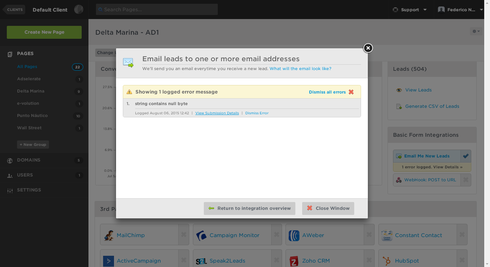
And the second:
bad URI(is not URI?):
| !
| ! Newlead-icon](<a href= “Link http//appunbouncecom/email_images/newlead-iconpng”)http://app.unbounce.com/email_images/newlead-icon.png"; width=“150” />
New Lead
|
|
A new lead has been captured from your Unbounce page!
|
Landing Page Details
| Page Name |
| URL |
| Variant |
Submitted Form Data
| nombre_y_apellido |
| telfono |
| localidad__provincia |
| modelo |
| motorizacin |
| comentarios |
| ip_address |
bhttp://app.unbounce.com/pages/3328965e-0f37-42f3-a593-6374c4570722"](<a href= “Link http//appunbouncecom/pages/3328965e-0f37-42f3-a593-6374c4570722”); class=“link”>Click here to access your page details on Unbounce
|
|
The Unbounce Team
Toll Free 1-888-515-9161
8support@unbounce.com](mailto:<a href=)" class=“link”>support@unbounce.com
thttp://www.unbounce.com"](<a href=); class=“link”>www.unbounce.com
; |
Any solution?
