Using Pre-Launch Lead Gen template, the text is white for “Our Company” so if you double click, you can’t see the text in the edit area until you select it with a cursor.
Firefox 3.6.3
Using Pre-Launch Lead Gen template, the text is white for “Our Company” so if you double click, you can’t see the text in the edit area until you select it with a cursor.
Firefox 3.6.3
Hello JP - thanks for the post. You are not the only one who finds this frustrating.
The text editing tool is the only part of the page editor that we didn’t build ourselves, and while it has some good features, it definitely has some drawbacks; The problem with editing white text is one of them.
When I encounter this problem I typically make text color I *can* see in both the page and the editing window, make the necessary changes, then set the color back to white. Its not much of a solution I know, but until we make our own text editor or find a better third party one its the best I can offer.
We are looking to improve this feature as we move forward, but at this point I am not able to put a timeline on it.
I realize this isn’t a solution for your frustration, but hopefully it provides some context.
JM
Sure, understood, but then maybe you should make the text a different color by default in that template now.
Hi JP - that is very fair criticism.
We have been working on a new and improved set of templates for introduction very soon and we will certainly bear this in mind as we finalize the designs.
I can’t guarantee that white text will be eliminated entirely (high-contrast graphics are an important tactic in landing page design,) but your point is very well taken.
Just updating this outstanding thread as we released an improvment to this problem some time ago. When the text editor opens, we do our best to set the background color to that of the actual background behind the text on your page so that this problem should rarely occur anymore. If you still find a situation where your text is the same color as the text editor background, you can use the “Editor Color” buttons on the right side of the text editor to change the background color behind your text, they look this this:
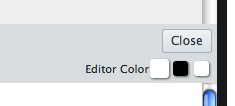
Hope that helps!
No account yet? Create an account
Enter your E-mail address. We'll send you an e-mail with instructions to reset your password.