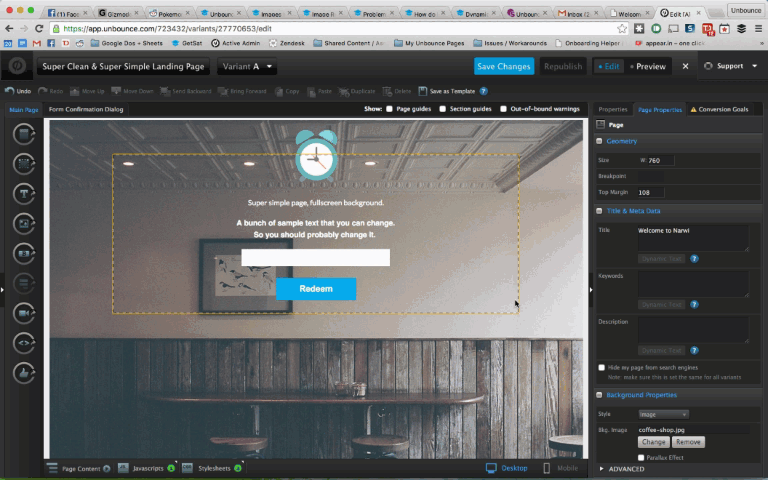Hi to all, currently, the goal of my landing is a link to phone, that works well if the visits are from mobile, but when is a desktop visit, appears the FaceTime to call. So, to avoid confusion between the visitors, I would to change this. Can I set up the conversion goal only in the mobile version (and show the number as a text in the desktop version)? Or maybe someone has an idea to improve this? Many thanks! 😉
Hi Joan!
I can’t say for sure because I can’t see your page, but I have a feeling that this shouldn’t be too difficult to achieve. Essentially what you would need to do is turn off the link/button layer on the desktop view so that it’s only accessible on mobile. Then on the desktop version, put the number as text - and hide that layer on the mobile view.
You can access the layer view by clicking the far-left arrow in the builder. Once that’s open, simply click on/off the layers you don’t want to show. These operate separately from desktop to mobile, so you can essentially show different CTA’s for each view.
Let me know if this helps!
Hi Justin, many thanks for your reply… I followed your tips and all right, I achieved what I wanted. Much appreciated 😃
Happy that did it for you! :)
Happy testing!
Reply
Log in to the Unbounce Community
No account yet? Create an account
Enter your E-mail address. We'll send you an e-mail with instructions to reset your password.