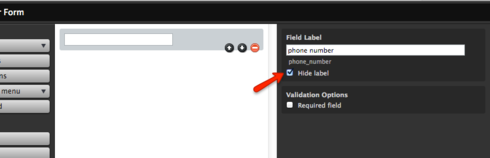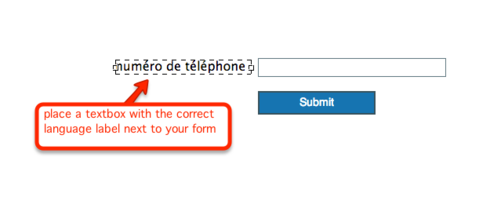Since I must make several language versions of 1 landing page, I want to have the same form field names (e.g. names in English) but with different form field labels (the name translated in each language).
How do I do that? (I don’ t want to create a landing page for each language that would have different names for one and the same field).