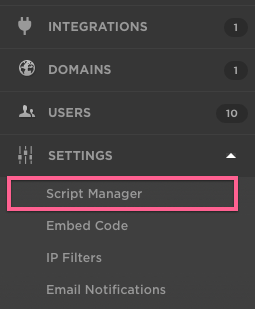Does anyone know how I can add a Domain Script so that my copyright data in my footer automatically changes to the current year?
I can add the script in Script Manager, but what would I put in the actual page footer to call it.
Julie
Hi Julie… saw your post as I was searching for the same thing. You’ve probably figured it out by know but just in case.
In the page footer, you’ll need to add custom HTML. Insert this:
© 2014<script>new Date().getFullYear()>2010&&document.write("-"+new Date().getFullYear());</script>, YOUR COMPANY NAME.
In the Script Manager, add this javascript to the HEAD record:
<script type="text/javascript"> document.write(new Date().getFullYear()); </script>
You can only see it in preview mode or live but you should see  2014-2019, YOUR COMPANY NAME.
2014-2019, YOUR COMPANY NAME.
Reply
Log in to the Unbounce Community
No account yet? Create an account
Enter your E-mail address. We'll send you an e-mail with instructions to reset your password.