Hey David - have you added Adwords conversion tracking to your page? In order for Adwords conversion tracking to work, the tracking script must be placed on the final page of your funnel. This is usually your thank-you page and by default in Unbounce, it will be your form confirmation dialog. Check out our Knowledge Base article that’ll walk you through the process. Let me know if that does the trick!
What happens if you’ve disabled the “thank you page” to take the user to a URL download, where would you add this then?
Then just place the Adwords conversion code script on that particular last page of the funnel. For example, I have an Unbounce landing page with a form. The conversion action on the form sends the user to an offsite (from Unbounce) page at which they may do something like download a white paper, see a discount coupon code, download a price list, etc. On that page just insert the script into your CMS so it fires on that page. Better yet, in your CMS add the Google Tag Manager code. Then create a tag for the Google Conversion code you got from Adwords. Then make a tag firing rule which only fire on that thank you (or download) page. Better yet if your firing rule uses a REGEX (URL contains ‘thank you’, or 'download" etc.) then you can just copy and reuse that firing rule for all of your landing pages.
Be sure to use the Google Tag Inspector tool in Chrome to verify you have the conversion code in place. See picture below. Also, Adwords will record the click action event from the particular ad they clicked to find you. This will then be reported to you as the conversion source. 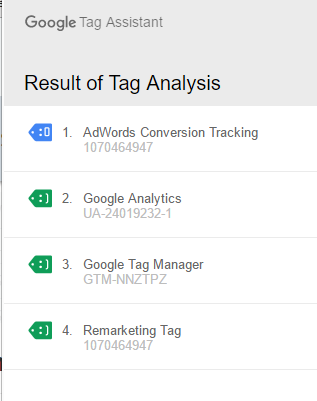
Hi Lou,
I have pretty the same issue but me I would like to remove the adwords tracking pixel from my thank you page. Do you know how to proceed?
Best regards
